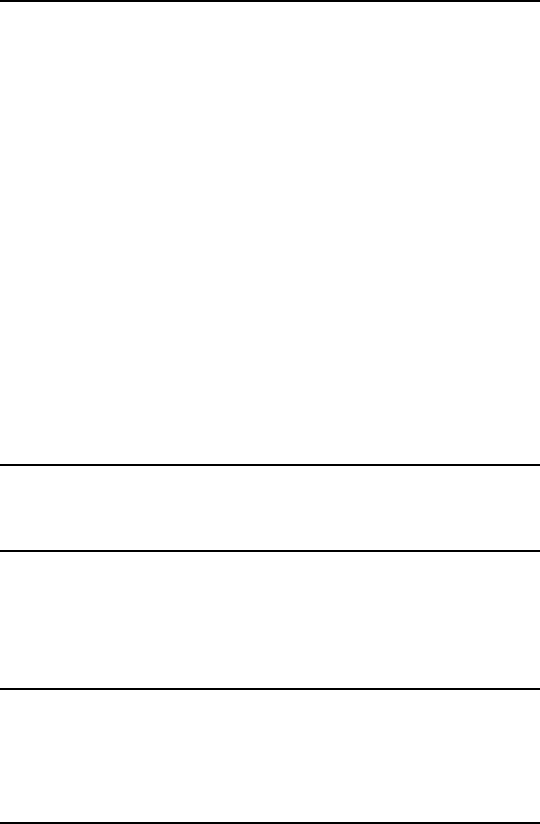
III - 14
Section 3 - Chapter 2 - OkiNet for NetWare
OKI OkiLAN 6100e+ User’s Guide
Fill in the following information:
System Name
Enter the name of your choice. This name will identify
the OkiLAN 6100e+ in your SNMP-based management
program.
System Contact
Enter any information useful to a user if problems with
the OkiLAN 6100e+ arise.
System Location
Enter a description of the OkiLAN 6100e+ location.
Get Community Name
This field is used to set the community name required
to Get information from the print server. The default
community name is public.
Note: To use the JetAdmin utility with the OkiLAN
6100e+, the Get and Set Community Names
must be set to public.
Set Community Name
This field sets the community name required to Set
information on the OkiLAN 6100e+. The default
community name is public.
Note: The OkiLAN 6100e+ cannot be configured
without the correct Set community name. To
secure the configuration of the OkiLAN
6100e+, change the community name from the
default setting.


















