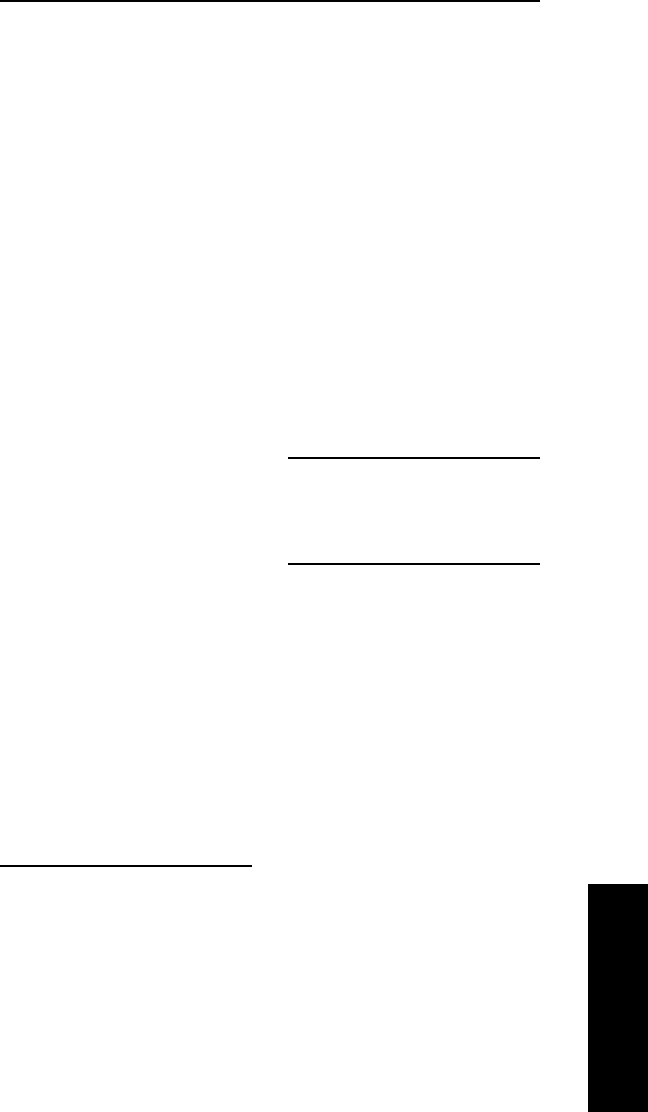
Index - 5
Index
OKI OkiLAN 6100e+ User’s Guide
Index
OkiNet for VINES
access rights, V-14
communication options, V-
15
configuring the print server,
V-16 to V-17
configuring the TCP/IP
protocol, V-20 to V-25
enabling/disabling proto-
cols, V-19
installing, V-13
printing a configuration
sheet, V-19
resetting the OkiLAN
6100e+, V-18
running the utility, V-14
troubleshooting, V-23 to V-
25
verifying communications,
V-18
viewing OkiLAN 6100e+
status information, V-22
OkiNet for VINES utility
restoring factory defaults, V-
18
OkiNet Utilities
installing in Windows, I-8
to I-9
OS/2 Printer, Creating, VI-9
Output Port Configuration
Options
in NetWare, III-11 to III-13
in TCP/IP, IV-28 to IV-30
P
Parallel Output Port Signal
Assignments, I-15
Port Configuration
in NetWare, III-10
Print Queue, Configuring
BSD-Style, IV-17 to IV-18
Print Server Class, Adding or
Removing in OkiNet f, III-31
to III-32
Print Service, VINES, V-4
Printer Traps in TCP/IP, IV-33
Printing
in the OS/2 environment,
VI-11 to VI-12
OkiLAN 6100e
connect for DLC, VIII-16
connect for TCP/IP, VIII-
3, VIII-14, VIII-14 to
VIII-16
set up for Windows NT
3.51, VIII-12 to VIII-13
PServer Mode in NetWare, III-5
Q
Queues, NetWare configura-
tion options, III-9
R
RARP
assigning an IP address, IV-
11 to IV-12, IV-59 to IV-
61
troubleshooting, IV-48 to
IV-54
Raw Port Printing, IV-22
Regulatory Information, IX-2
Remote LPD Printing, IV-18 to
IV-19
Remote Print Queue Name, FF/
LF/NF, IV-16
Resetting the OkiLAN 6100e
in NetWare, III-18


















