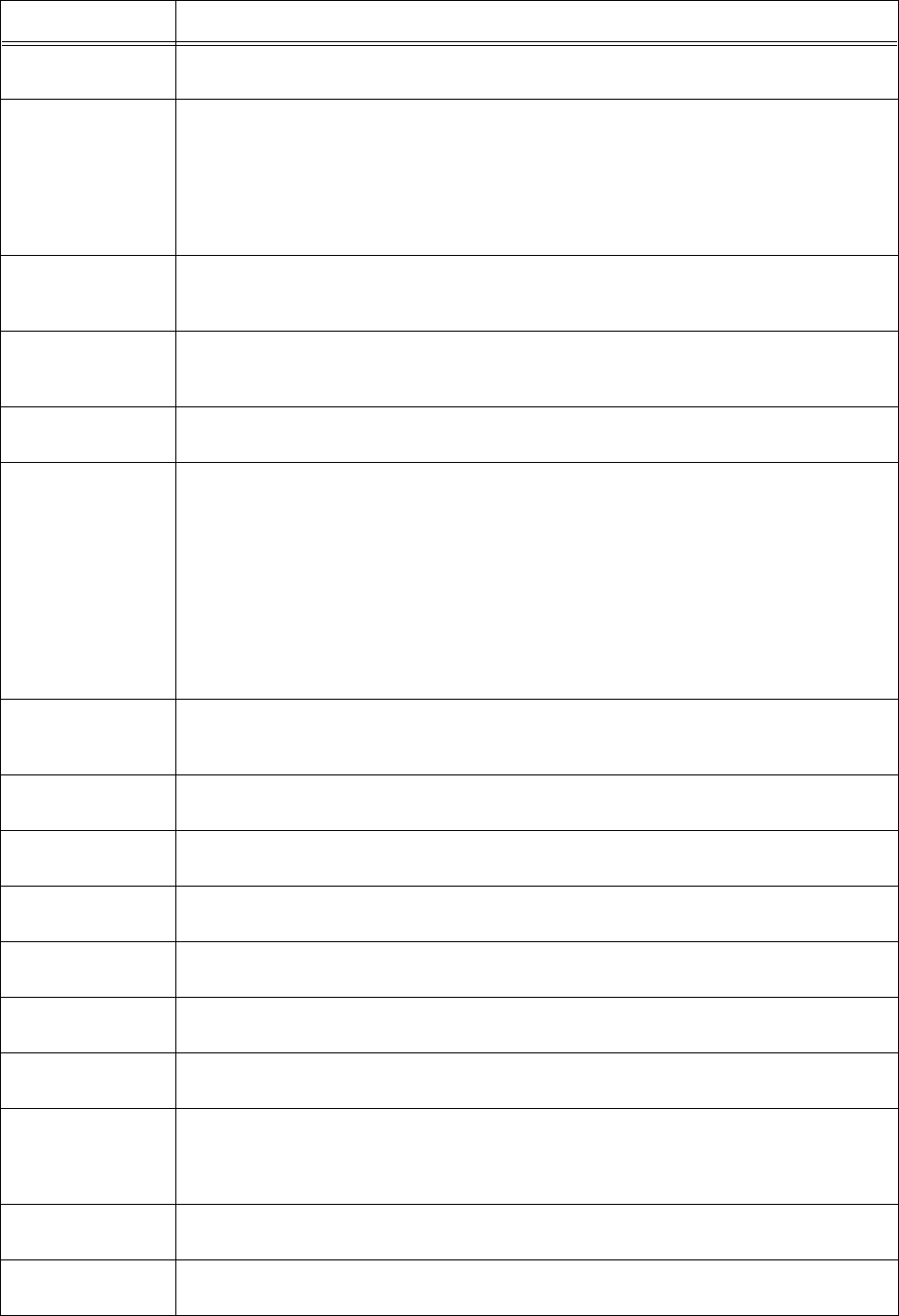
104 5 Troubleshooting
016-705 Cannot save Secure Print documents as the hard disk (optional) has not been installed.
The hard disk has to be installed in order to use the secure print feature.
016-706 The number of users of Secure Print/Proof Print has exceeded the limit.
Cancel some of the unnecessary documents or secure print user data stored in the printer, and
print again.
Refer to
• “2.5 Print Confidential Document - Secure Print” (P. 27), “2.6 Print After Checking Printing
Result - Proof Print” (P. 30).
016-707 Cannot print proof print jobs as the hard disk (optional) has not been installed or there is a hard
disk error.
The hard disk has to be installed in order to use the proof print feature.
016-716 TIFF file cannot be spooled due to insufficient disk memory.
Either install the hard disk (optional) or increase the free space by deleting unnecessary data in
the hard disk.
016-720 PCL command syntax error in print processing.
Delete the print job, and print again.
016-721 Error in print processing. This may be due to the following reasons.
1 When [Paper Priority] of [Printer Settings] in the common menu has been set to [Not
Selected] for all paper, a job is sent to print using auto paper supply.
2 ESC/P command error
In the case of 1, to print a job using auto paper supply, configure priority settings for all paper.
When custom paper is selected, [Paper Priority] settings will be automatically changed to [Not
Selected]. In the case of 2, check the print data.
Refer to
• Paper priority order settings: “Printer Settings” (P. 77)
016-726 Printer language cannot be selected automatically although [Print Mode] has been set to [Auto] on
the control panel.
Select the printer language using the control panel or command.
016-728 Unsupported Tags are found in the TIFF files.
Check the print data.
016-729 Cannot print as color count and resolution of the TIFF data exceed the valid range.
Change the color count and resolution of TIFF files and print again.
016-730 Detected unsupported commands.
Check print data, delete the error-causing commands, and print again.
016-731 Cannot print as the TIFF data has been cut.
Print again.
016-732 Specified form is not registered.
Register the form, and print again.
016-744 Cannot print PDF file as it contains features that are not supported in this printer.
Open PDF file using Adobe Acrobat Reader and select [Print] from the [File] menu to print.
016-748 Cannot print due to insufficient hard disk space.
Reduce the number of print pages such as splitting the print data or printing one copy at a time for
multiple copies.
Also, increase the free space by deleting unnecessary data in the hard disk.
016-749 PJL command syntax error detected.
Check the print settings or correct the PJL command.
016-751 Cannot print as the PDF file.
Open PDF file using Adobe Acrobat Reader and select [Print] from the [File] menu to print.
Error code Reason/Action


















