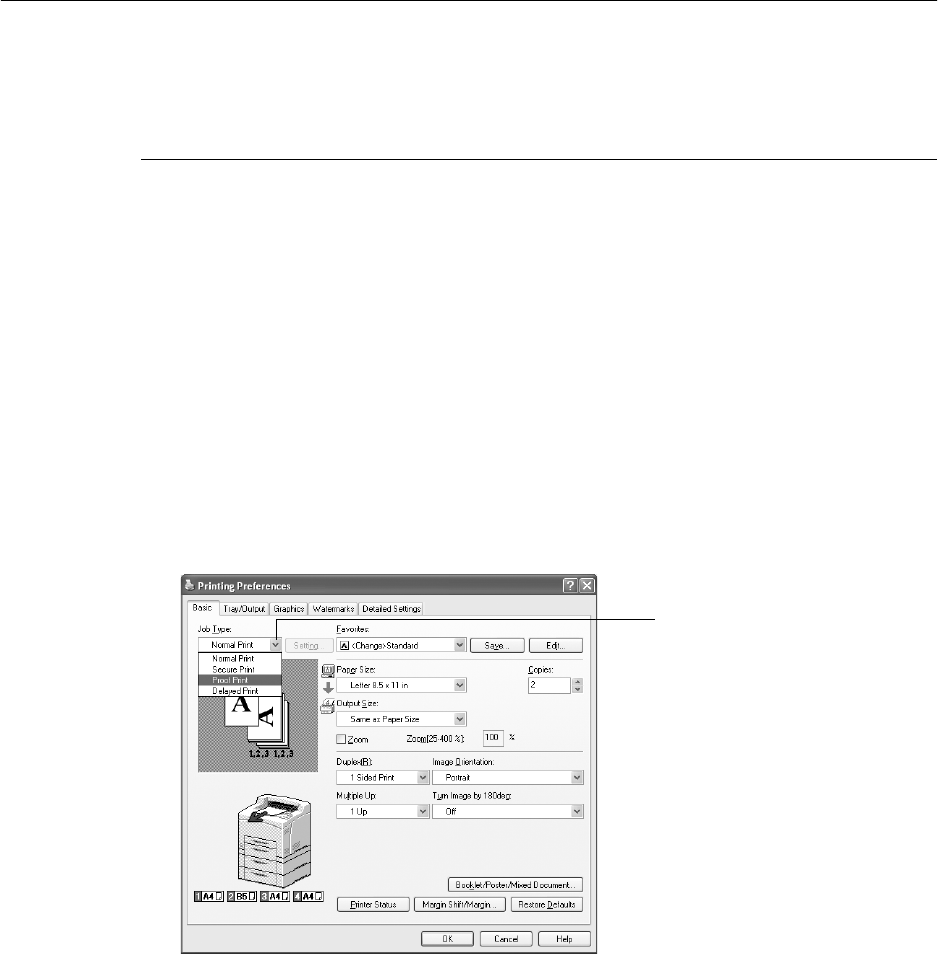
2.6 Print After Checking Printing Result - Proof Print 31
Configuring Proof Print
The procedure to configure Proof Print is as follows.
First of all, carry out the proof print settings at the computer and send data to the printer for
printing. Then, carry out the output procedure at the printer to output the print data.
At the Computer
This section explains the procedure using WordPad on Windows XP as an example.
Note
• The way to display the printer properties dialog box differs according to the application software. Refer to
the manual of your respective application software.
1. From the [File] menu, select [Print].
2. Select this printer as the printer to be used and click [Preferences].
3. On the [Basic] tab, set at least 2 for [Copies].
4. Select [Proof Print] from [Job Type].
Note
• You must set at least 2 for [Copies] before [Proof Print] can be selected.
4


















