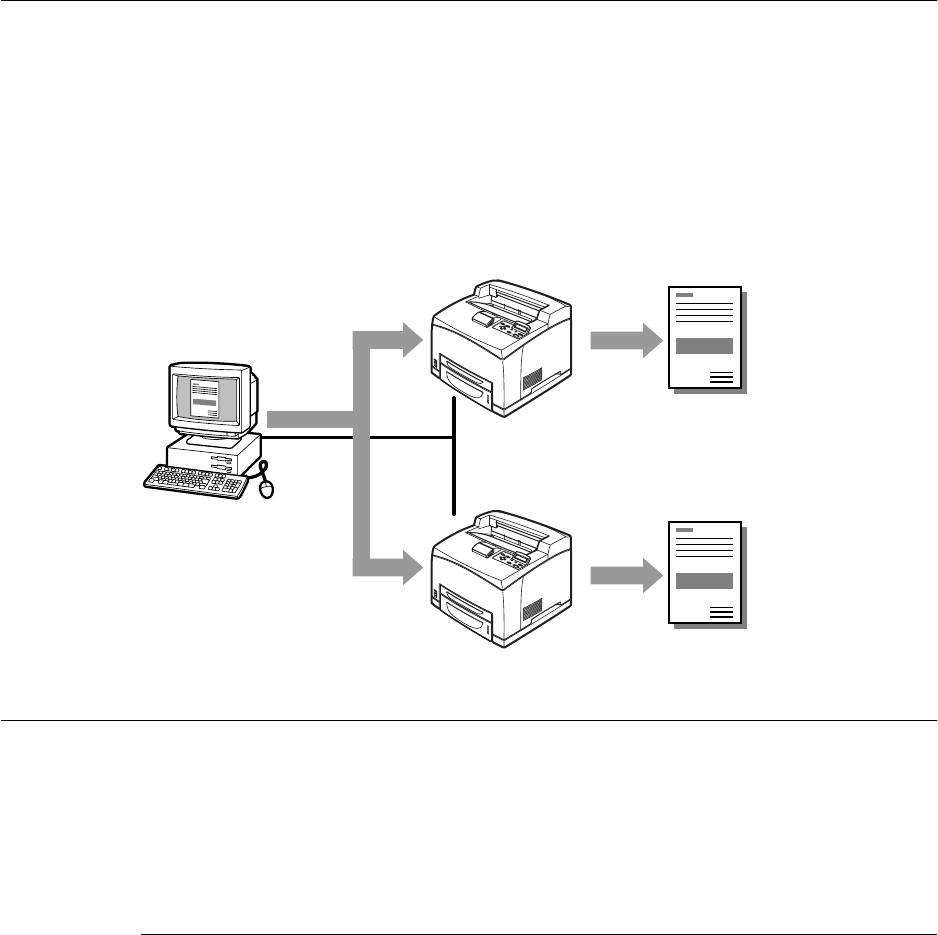
38 2 Printing
2.10 Printing via Electronic Mail - E-mail
Printing
When the hard disk (optional) has been installed and the printer is connected to a network,
enabling it to receive e-mails via TCP/IP communication, e-mails can be sent from the
computer to this printer.
Printing of e-mail contents and TIFF or PDF attachments can be done from this printer.
This feature is known as E-mail Printing.
Important
• The hard disk may be damaged and erase important data saved in the hard disk. We recommend you
back up your data.
Environment Settings for E-mail Printing
To use the E-mail Printing feature, you need to configure server settings (such as SMTP
and POP3 servers) on your network environment.
Note
• Wrong e-mail environment settings may cause disruptions in your network. Always ask your network
administrator to configure e-mail environment settings.
Setting the Network Environment
• Register user account
E-mail
Prints
automatically
Prints
automatically


















