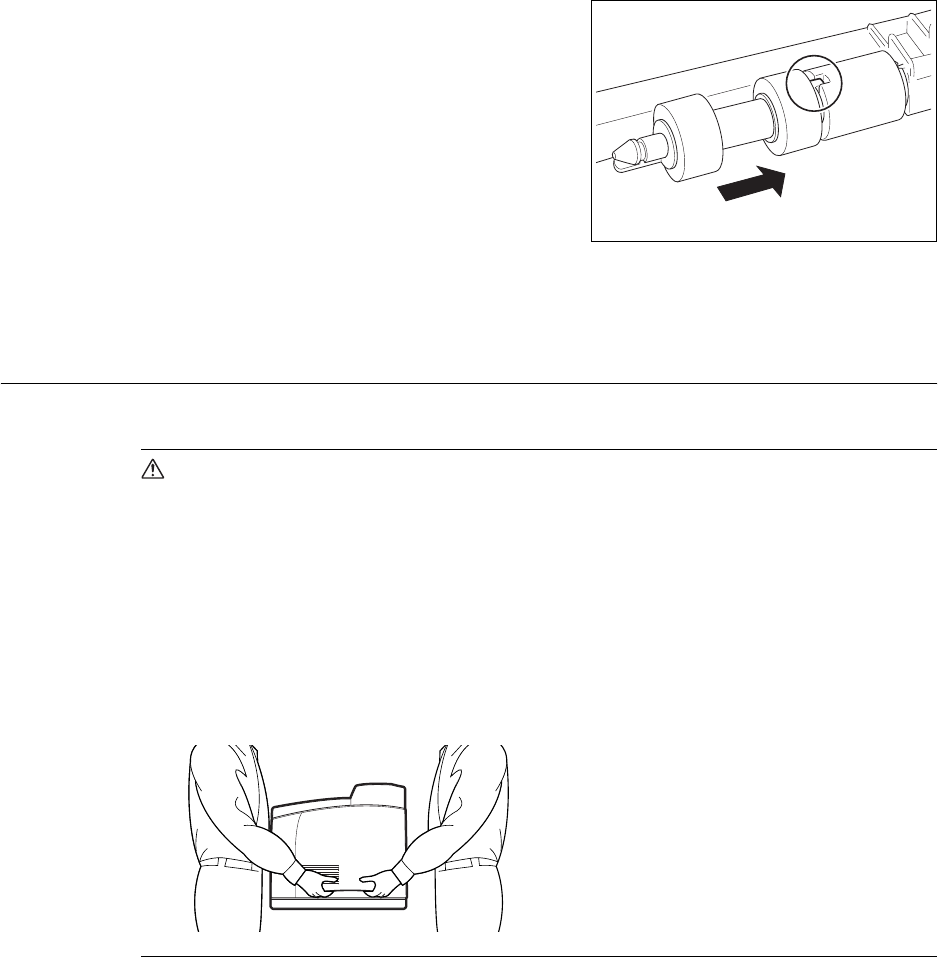
6.7 When Moving the Printer 129
By aligning the slot of the feed roll with that
of the shaft, push the feed roll completely in
so that the short tab fits into the slot of the
shaft.
5. Push the paper tray completely into the printer.
6.7 When Moving the Printer
Carry out the following procedure when moving the printer.
CAUTION
• The machine, without the optional accessories, paper trays, consumables and paper,
weighs 18.8 kg (41.5 lb) (B6200), or 21.0 kg (46.3 lb) (B6300). When moving the
equipment, make sure that there are two or more persons carrying it.
• When lifting the machine, be sure to observe the following points.
Failure to do so may cause the machine to fall and result in injuries.
• 2 persons, one facing the front of the machine (control panel) and the other facing the
back, should firmly grip the recessed areas on the bottom part of both sides of the
machine. Never try to lift the machine by gripping any other areas.
• Bend your knees to avoid possible injuries to your back.
• Do not tilt the machine more than 10 degrees
Important
• If the duplex unit (optional) or Letter/A4 universal tray (optional) has been installed, uninstall it before
moving the printer. If these are not fixed securely to the printer, they may fall to the ground and cause
injuries.


















