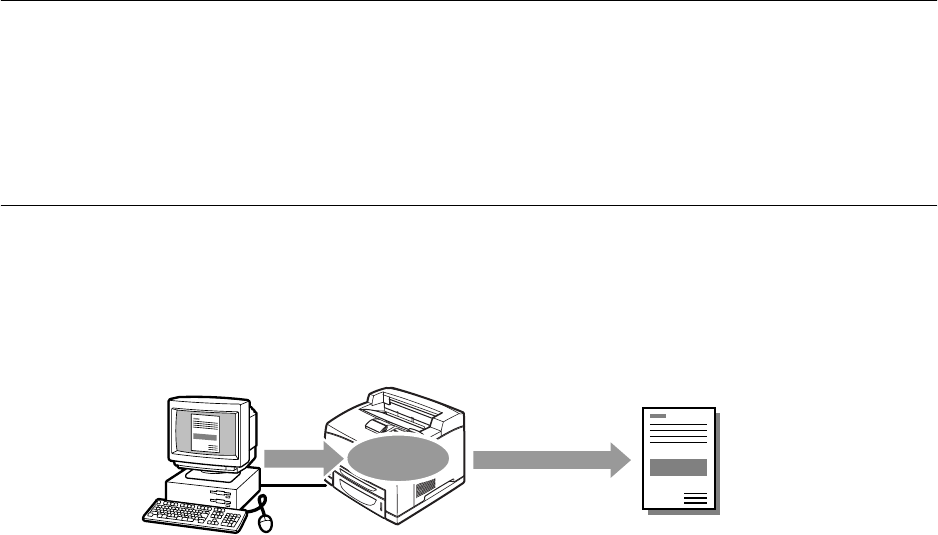
2.5 Print Confidential Document - Secure Print 27
2.5 Print Confidential Document - Secure
Print
When the hard disk (optional) has been installed, you can use the secure print feature.
Important
• The hard disk may be damaged and erase important data saved in the hard disk. We recommend you
back up your data.
About Secure Print
Secure Print is a feature that allows you to attach a password to a piece of print data on the
computer, send it to the printer for temporary storage, and start printing the data from the
control panel. You can also store the print data in the printer without attaching a password.
By storing frequently-used data in the printer, you can print the data out by just operating
this printer, without sending them from the computer again and again.
Note
• You can select whether to delete secure print data after printing. For details, refer to “At the Control
Panel” (P. 29).
• To delete all secure print data that has become redundant, refer to “Init/Del Data” (P. 81).
• If the setting of [Secure Print] on the control panel has been set to [Disable], secure print data cannot be
output.
Send
data
Store in
printer
Use control panel
to output data


















