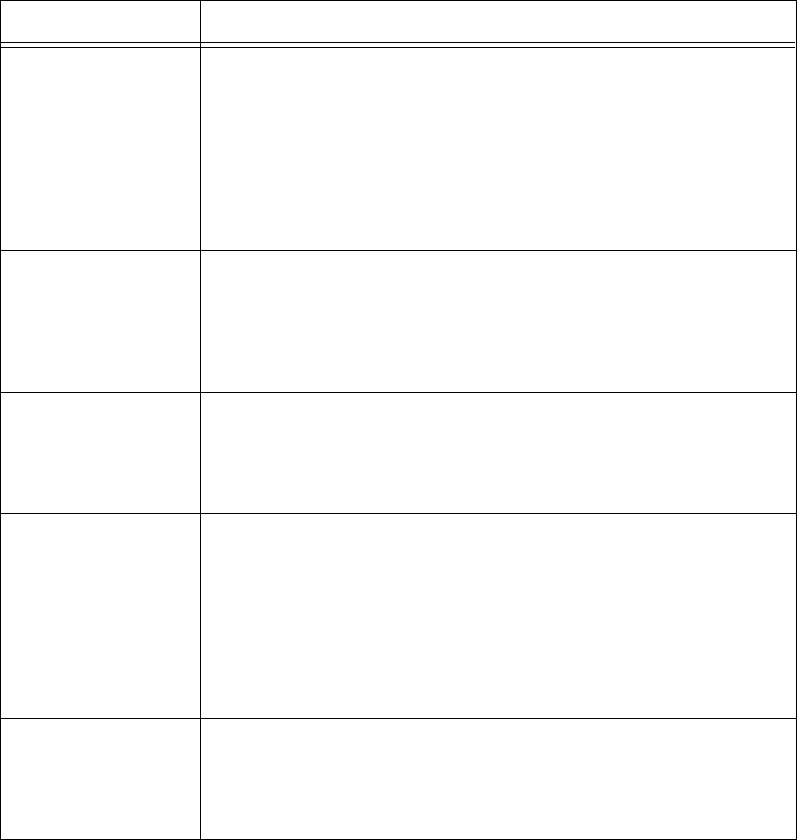
4.1 Overview of the Common Menu 53
The common menu has the following items:
Common menu Content
Print Language Contains the mode menus used for the ESC/P, HP-GL, HP-GL/2, or PCL
Emulation mode settings and for the PDF file direct printing feature settings.
Note
• Refer to “Print Language” (P. 58) for the items to be set for the PCL
emulation mode and the PDF file direct printing feature. Refer to
“Changing Menu Settings” (P. 54) for basic operations.
• For setting items for ESC/P, HP-GL, and HP-GL/2 emulation modes, refer
to each emulation settings guide.
Report/List The [Report/List] menu is used to print and check the internal data of this
printer such as the emulation mode settings, system settings, error history,
job history, font information, and the total count of outputs.
Refer to
• “6.2 Printing Reports/Lists” (P. 114)
Meter Reading The [Meter Reading] menu is used to display the printed paper counts on the
control panel.
Refer to
• “Checking Total Printed Pages on Meter” (P. 123)
Admin Menu The [Admin Menu] is used for the network/port settings, system settings
(such as alarm and Low Power/Sleep mode), print settings, memory
settings, initialization of printer setting values and hard disks, and form data
deletion settings.
Note
• You cannot set values for disabled ports.
• For details on how to set each admin menu, refer to “Admin Menu” (P. 62).
Refer to “Changing Menu Settings” (P. 54) for basic operations.
Display Language This menu is used to change the display languages on the control panel.
Note
• For details on how to change languages, refer to “Display Language”
(P. 82). Refer to “Changing Menu Settings” (P. 54) for basic operations.


















