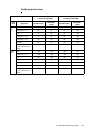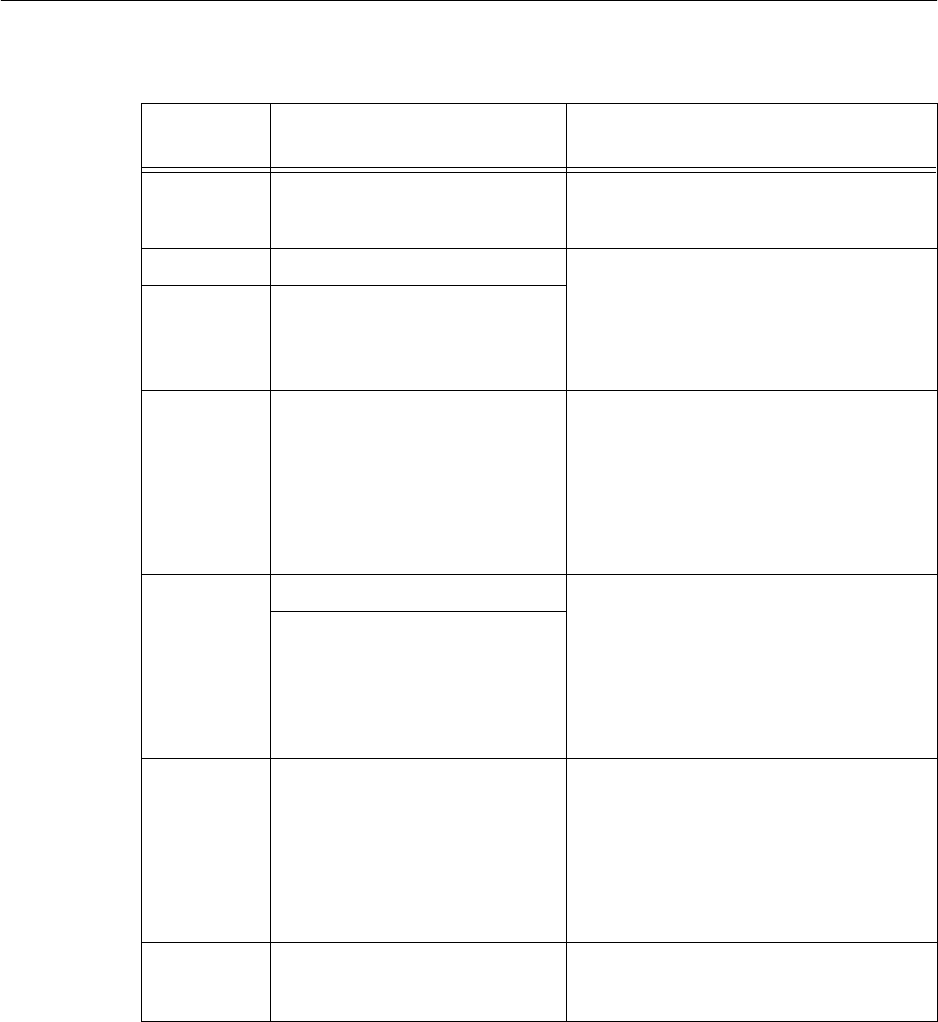
A.2 Product Code List 137
Optional Accessories
The main optional accessories are as follows. Contact our Printer Support Desk to order
these.
Product
code
Product name Reference
Hard Disk Allows you to use secure print and proof print
features. Requires 128 MB or more memory
capacity to use this accessory.
Additional Memory (128MB) Install these accessories as necessary.
Refer to
• For details about installing additional
memory: Setup and Quick Reference Guide
Installing Additional Memory
Additional Memory (256MB)
Letter/A4 universal tray (550
sheets)
Paper tray that can be loaded with up to 550
sheets of standard paper (P paper).
You can install up to two levels of paper trays.
Refer to
• For details about installing the Letter/A4
universal tray: Setup and Quick Reference
Guide Installing Letter/A4 Universal Tray
Duplex unit (24 ppm) Can handle 2-sided printing.
Choose the type of duplex unit appropriate to
your printer.
Refer to
• For details about installing the duplex unit:
Setup and Quick Reference Guide Installing
Duplex Unit
Duplex unit (34 ppm)
Offset catch tray Allows you to shift the output position for each
job (offset output).
Can be installed to B6300.
Refer to
• For details about installing the offset catch
tray: Setup and Quick Reference Guide
Installing Offset Catch Tray
Network software kit Allows you to use the network function when
installing this accessory to the printer that has
an optional network function.