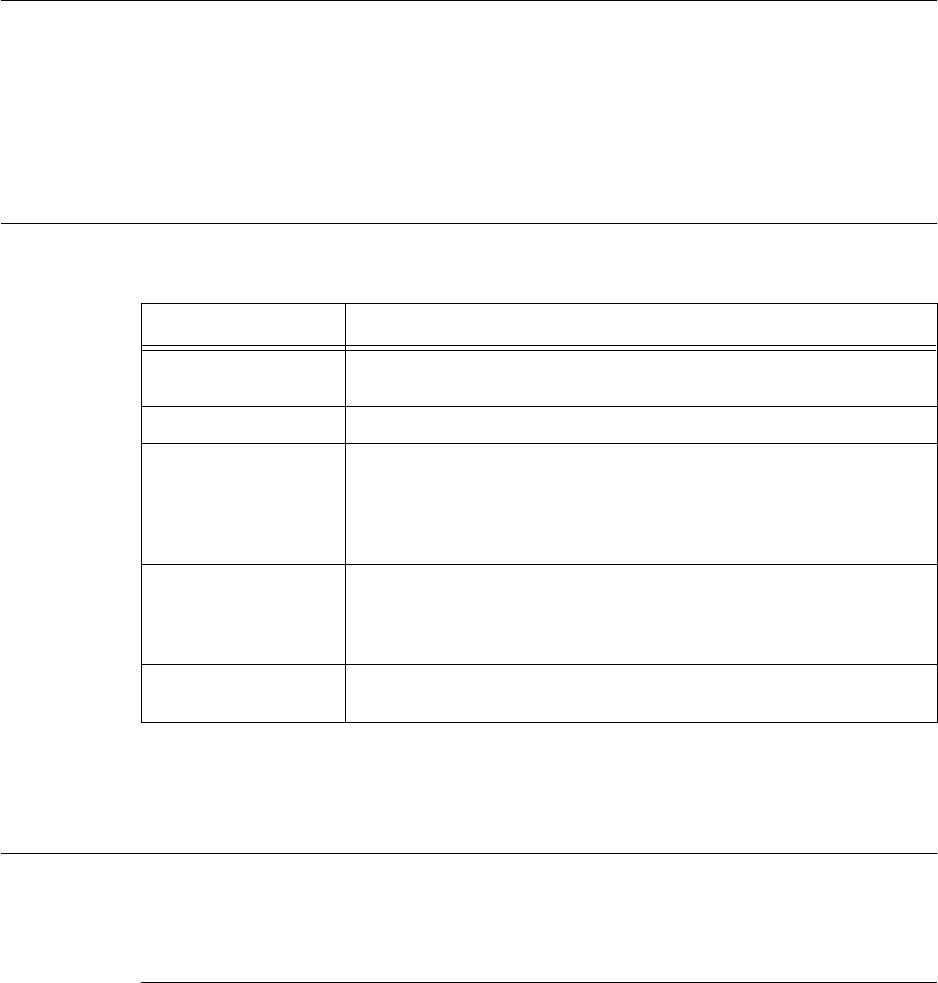
6.4 Checking Printer Status via E-mail 121
6.4 Checking Printer Status via E-mail
When connected to a network environment where sending and receiving of e-mails is
possible, this printer can send an e-mail with the following report to a specified e-mail
address: completed print jobs from the computer, error history, list of rejected print jobs/
e-mails.
This feature is known as Mail Notice Service.
About Mail Notice Service
The types of information that can be sent through Mail Notice Service are listed below.
Refer to
• How to set user limitation: “IP Filter Feature via IP Address List” (P. 120)
Settings for Mail Notice Service
To use the Mail Notice Service, settings on the network and e-mail environment are
required. Check with your network administrator whether these settings are completed.
Network Environment
• Register user account
Types of information Description
Job Completion Notifies the status of print jobs (completed, cancelled or confirm) from the
computer. (This is only used for the PCL printer driver.)
Regular Notice Notifies the conditions leading to errors that need to be attended by user.
IP Reject Notice A mail notice will be sent after the printer receives print requests from users
whose IP addresses are not registered in the Permitted IP Address. The
mail notice will include information about the IP address of the rejected
client, the number of print rejects and the time of the last reject for different
clients.
Domain Reject Notice A mail notice will be sent after the printer receives e-mails from users whose
domain are not registered in the Permitted Domain. The mail notice will
include information about the e-mail address of the user, the number of mail
rejects and the time of the last reject for different clients.
Notification Registration
Completed
Notifies any changes to the settings of Mail Notice Service (such as
conditions for mail notification or address for notification).


















