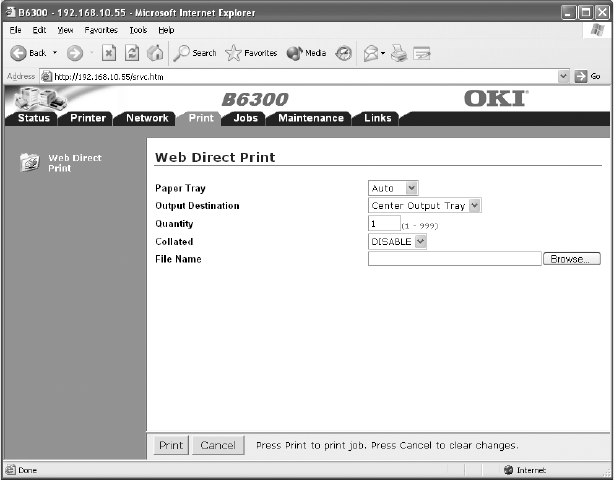
2.9 Printing From Web Browser 37
4. Click [Print] on the displayed screen, configure settings, such as the file to be printed.
Note
• Print features that are not set here will be printed according to the following settings at the printer
receiving the data:
• TIFF file: The logical printer value set at [Printer] > [Printer Config] > [TIFF] > [Memory Settings] of
OkiWebRemote.
• PDF file: Value set at [PDF] on the control panel.
5. Click [Print].
Printing will start.


















