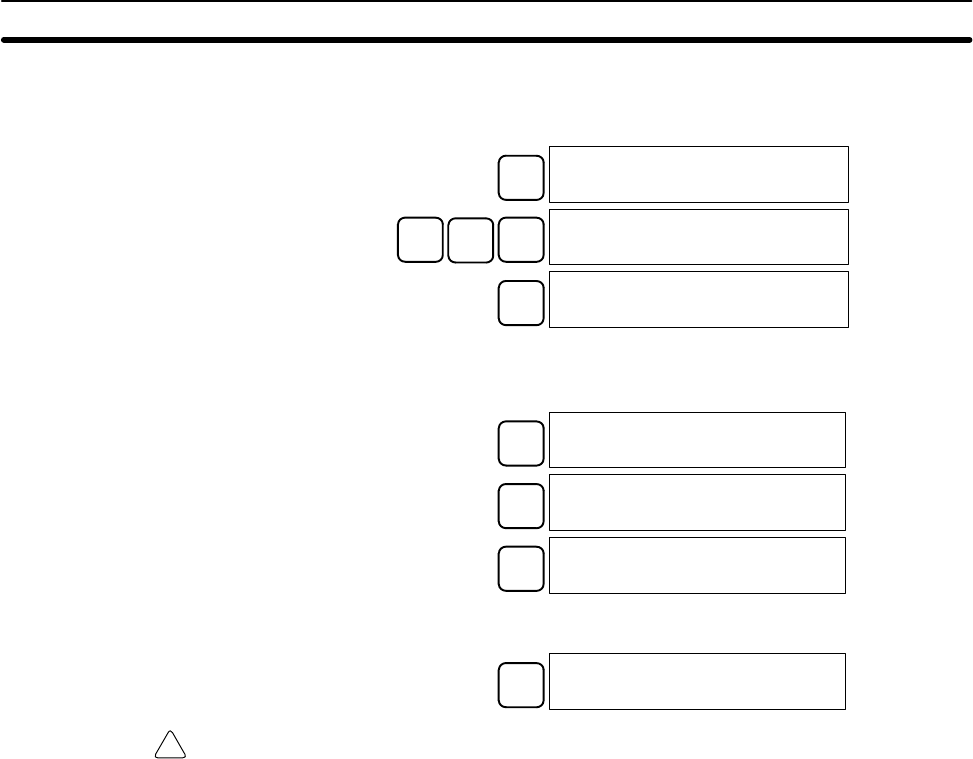
!
102
3. Clear the CPM1A’s memory by pressing the CLR, SET, NOT, RESET, and
then the MONTR Key. Press the CLR Key several times if memory errors are
displayed.
CLR
00000
SET
NOT
RESET
00000MEMORY CLR?
HR CNT DM
MONTR
END HR CNT DM
00000MEMORY CLR
4. Display and clear error messages by pressing the CLR, FUN, and then the
MONTR Key. Continue pressing the MONTR Key until all error messages
have been cleared.
CLR
00000
FUN
00000
FUN (0??)
MONTR
ERR/MSG CHK OK
5. Press the CLR Key to bring up the initial programming display (program
address 00000). The new program can be written at this point.
CLR
00000
Caution Check the system thoroughly before starting or stopping the CPM1A to prevent
any accidents that might occur when the program is first started.
Programming Example
Section 4-4


















