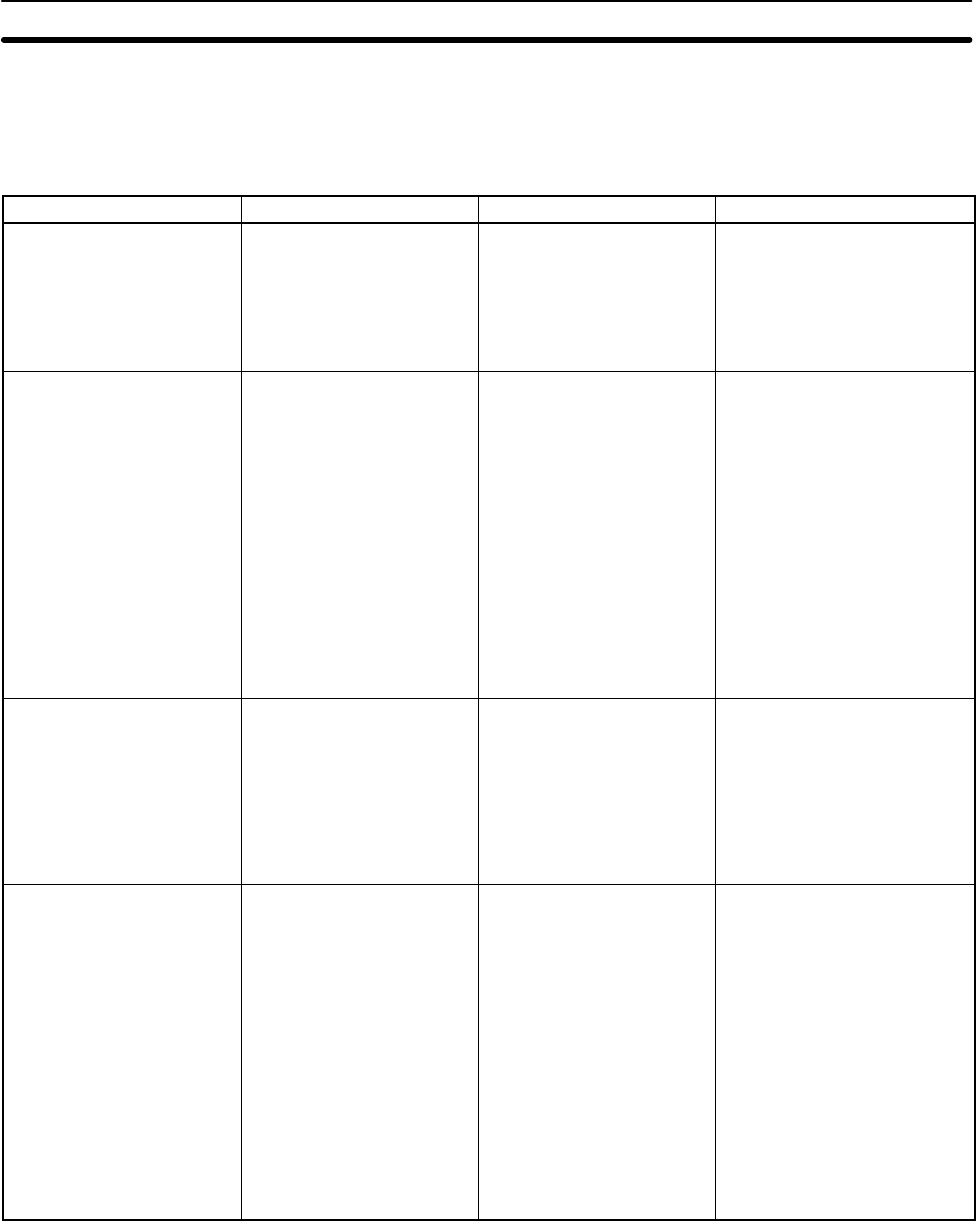
17
1-3 Revised Specifications
The following table shows the changes that have been made in product specifi-
cations beginning with lots produced in January 1998 (December 1997 for some
models).
Item Previous specifications New specifications Relevant pages
Input indicator operation
when an error occurs
The input indicators will
maintain the current status
and will not change with the
status of the input signal
when a memory error, no
END instruction error, or
system error occurs.
The input indicators will
change with the status of
the input signal when a
memory error, no END
instruction error, or system
error occurs.
Item 8., Input Indicators, on
page 29.
Memory holding operation
of built-in capacitor
If the power remains OFF
for a period exceeding the
data backup period, the
capacitor will not be able to
back up data and the
status of the data backed
up by the capacitor
(Read/write DM area, Error
log area, HR area, and
Counter area) will become
unstable.
If the power remains OFF
for a period exceeding the
data backup period,
AR 1314 will turn ON to
indicate that the capacitor
can no longer back up data
and the data backed up by
the capacitor (Read/write
DM area, Error log area,
HR area, and Counter
area) will be cleared. The
PC Setup setting in
DM 6604 can be set to
create a fatal error and thus
stop the system when
AR 1314 goes ON.
Pages xiii to xvi under 5
Application Precautions.
Page 22 under 2-1-2
Characteristics.
See also information on the
PC Setup in the
CPM1/CPM1A/CPM2A/CPM2
C/SRM1(-V2) Programmable
Controllers Programming
Manual (W353).
Online editing and changing
set values from the SSS
If unsupported addresses
are set in the program for
operands or for set values
for timers or counters from
the SSS during online
editing, the values will be
accepted, but a memory
error will occur in
MONITOR or RUN mode.
If unsupported addresses
are set in the program for
operands or for set values
for timers or counters from
the SSS during online
editing, error messages will
be displayed and the
values will not be accepted.
4-1-2 CPM1A Restrictions and
Precautions
Communications
parameters for the
peripheral port
Communications are not
possible if unsupported
settings are made for the
peripheral port’s
communications
parameters.
Communications are
possible using the following
parameters if unsupported
settings are made for the
peripheral port’s
communications
parameters.
Mode: Host Link
Standard format
1 start bit
7-bit data
Even parity
2 stop bits
9,600 bps baud
Transmission delay: None
Unit number: 0
See information on the PC
Setup in the
CPM1/CPM1A/CPM2A/CPM2
C/SRM1(-V2) Programmable
Controllers Programming
Manual (W353).
Revised Specifications
Section 1-3


















