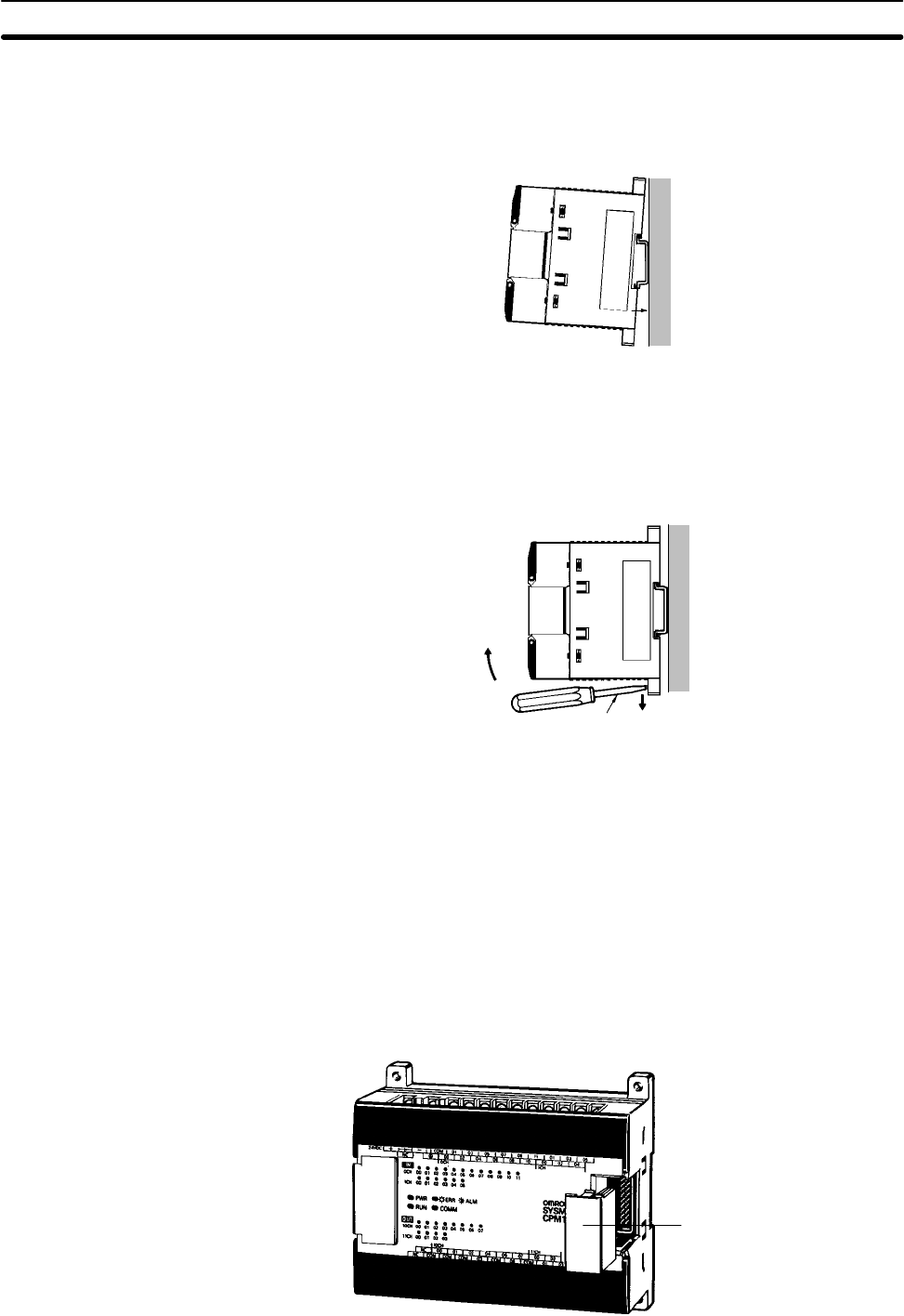
41
Installation
Lower the CPM1A so that the notch on the back of the PC catches the top of the
DIN Track. Push the PC forward until the lock snaps into place.
Removal
Pry the lock down with a standard screwdriver and pivot the PC upward to
remove it.
Screwdriver
3-3-3 Connecting an Expansion I/O Unit
Up to 3 Expansion I/O Units can be connected to the CPM1A-30CDR-j/
30CDT-D/30CDT1-D and CPM1A-40CDR-j/40CDT-D/40CDT1-D CPU Units.
Use the following procedure when connecting an Expansion I/O Unit.
1, 2, 3... 1. Remove the cover from the CPU Unit’s or the Expansion I/O Unit’s Expan-
sion I/O Unit Connector. Use a flat-blade screwdriver to remove the cover
from the Expansion I/O Connector.
Expansion I/O Unit
connector cover
Installing the CPM1A
Section 3-3


















