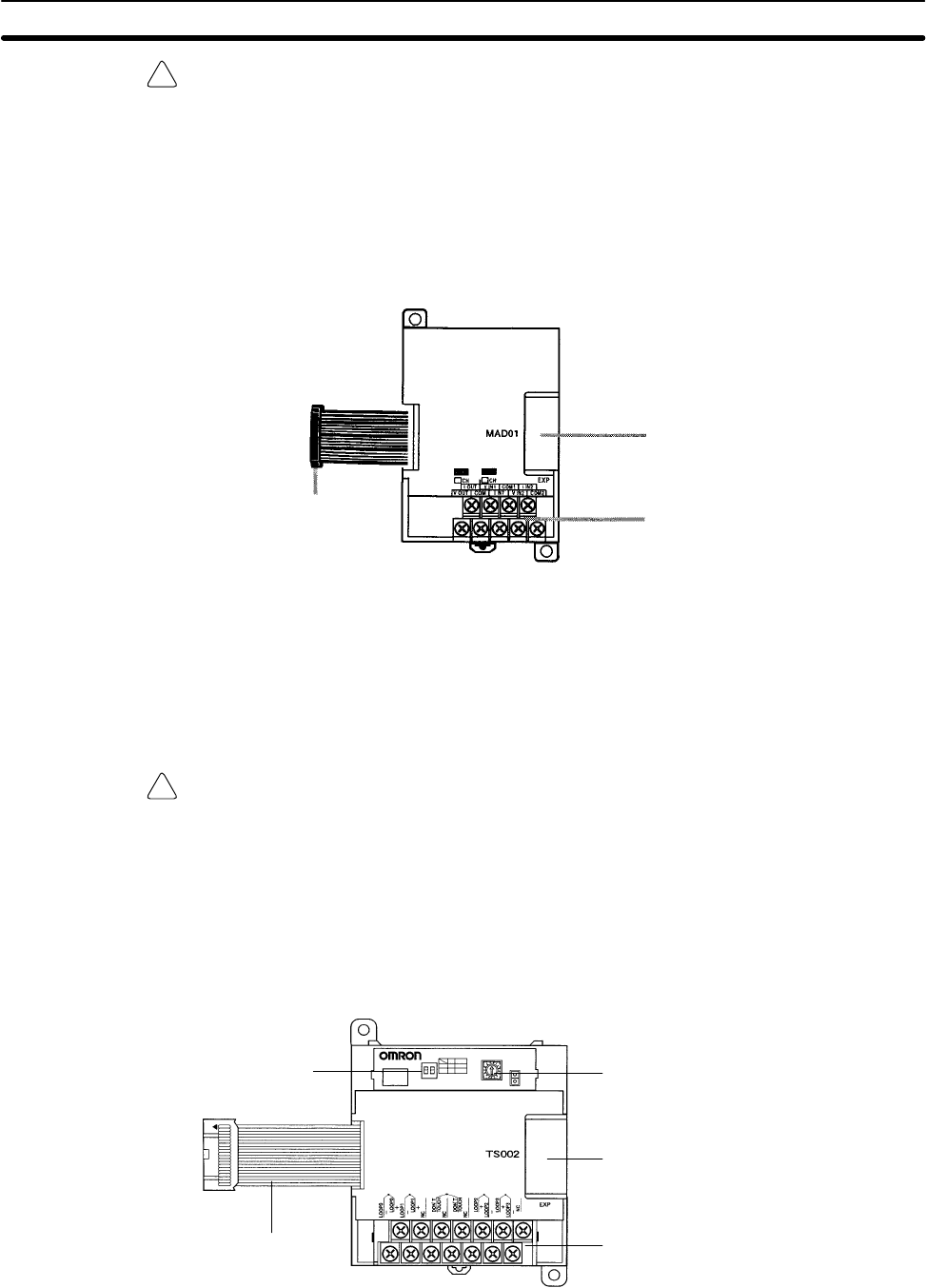
!
!
31
Caution Do not touch the Expansion I/O Unit Connecting Cable while the power is being
supplied in order to prevent any malfunction due to static electricity.
6. Expansion Connector
Connects to another Expansion Unit (Expansion I/O Unit, Analog I/O Unit, or
CompoBus/S I/O Link Unit). Up to 3 Expansion Units can be connected to a
CPU Unit.
2-2-3 Analog I/O Unit Components
1. Analog I/O terminals
2. Expansion I/O Unit Connecting Cable
3. Expansion connector
1, 2, 3... 1. Analog I/O Terminals
Connects the Unit to analog input devices and analog output devices.
2. Expansion I/O Unit Connecting Cable
Connects the Analog I/O Unit to the Expansion Connector on the PC’s CPU
Unit or another Expansion Unit. The cable is connected to the Analog I/O
Unit and cannot be removed.
Caution Do not touch the Expansion I/O Unit Connecting Cable while the power is being
supplied in order to prevent any malfunction due to static electricity.
3. Expansion Connector
Connects to another Expansion Unit (Expansion I/O Unit, Analog I/O Unit, or
CompoBus/S I/O Link Unit). Up to 3 Expansion Units can be connected to a
CPU Unit.
2-2-4 Temperature Sensor Unit Components
5. Expansion connector
4. Expansion I/O connecting cable
2. DIP switch
1. Temperature input terminals
3. Rotary switch
1, 2, 3... 1. Temperature Input Terminals
Connect to a thermocouple or a platinum resistance thermometer.
Unit Components
Section 2-2


















