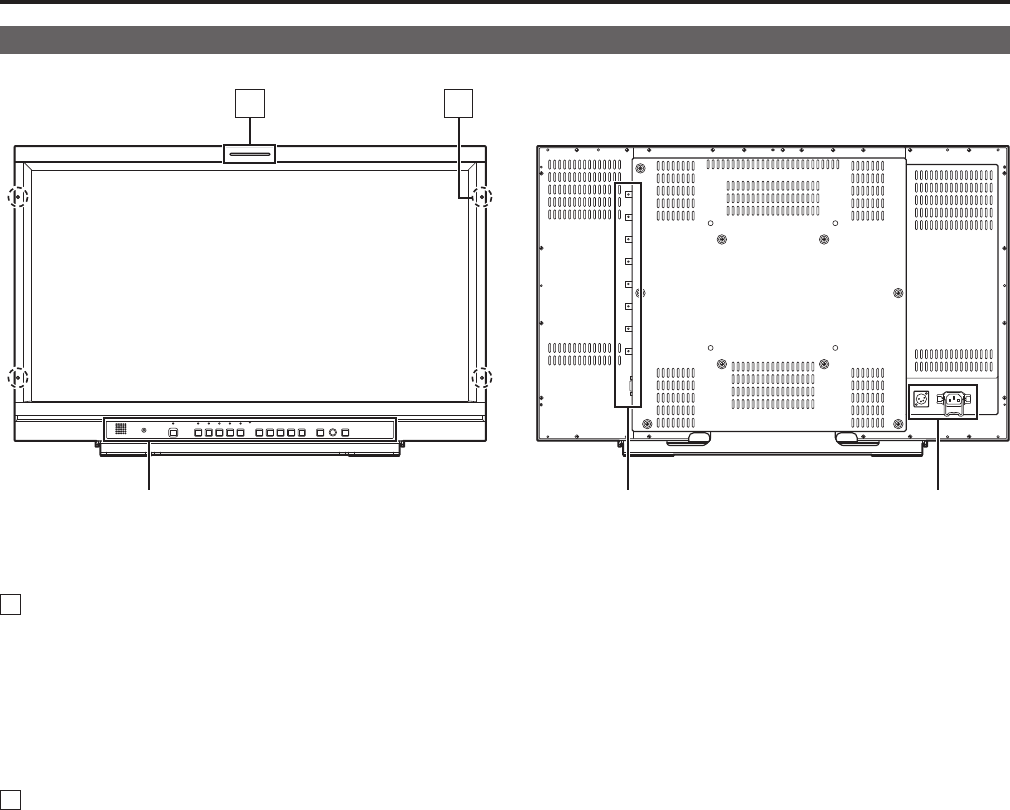
10
11
Names and Functions of Parts
Video Monitor
Front Rear
1 2
Front Panel
(→page 12)
Connector Section
(Right Side Panel)
(→page 13)
Connecting the
Power Cable
(→page 14)
1
Tally lamps (red and green)
The red tally and green tally can be lit by a control signal
from GPI.
When both the red tally and green tally light at the same
time, the tally color will be amber.
The red tally can be made to light when the REC status
informationissuperimposedontheSDIsignal.(→SDIREC
TALLY on page 32)
2
Protective panel mounting screw holes (4 holes)
Four screw holes have been provided to enable attachment
of a permanent protective panel.
Be sure to use the supplied protective panel mounting
screws (M3, 8 mm long).
<Note>
Protective material is attached at the time of shipment to
protect the LCD panel from damage during removal from
the packing box and transportation. Remove it before using
the unit.


















