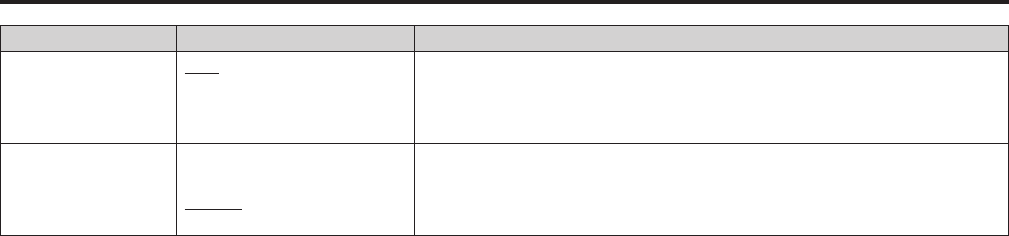
26
Main Menu (Continued)
27
Submenu Setting Description
CROSS HATCH
OFF
LOW
HIGH
Sets the display and density of the cross hatch.
[OFF] Not displayed
[LOW] Displays a dim cross hatch
[HIGH] Displays a bright cross hatch
SIZE
SMALL
MIDDLE
LARGE
Selects the cross hatch size.
[SMALL] 60 dots and 60 lines
[MIDDLE] 120 dots and 120 lines
[LARGE] 240 dots and 240 lines
<Note>
•In PIXEL TO PIXEL mode, markers other than CROSS HATCH are not available.


















