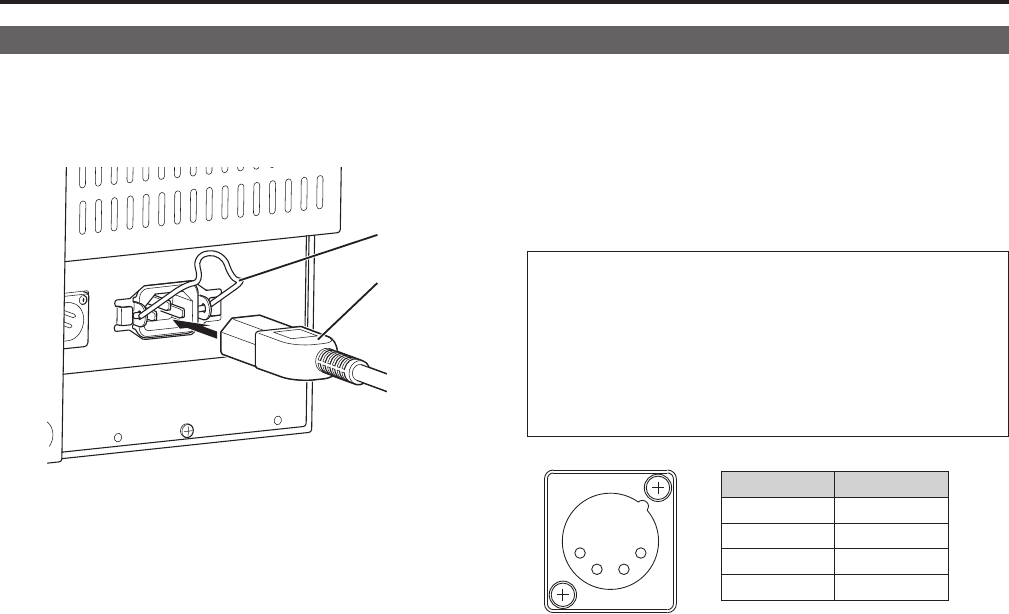
14
15
Power supply
Connecting the Power Cable
1.
Connect the power cable to the unit.
•Attach the hook to the plug to prevent it from becoming
disconnected in the event of the power cord being pulled.
Power Cable
Hook
2. Connect the power cable to the power outlet.
When using an external DC power supply (28 VDC)
Insert the plug all the way in to prevent it from becoming
disconnected in the event of the DC cord being pulled.
<Note>
UseashieldedDCcordthatisshorterthan2m(6′7″).Using
aDCcordthatis2m(6′7″)orlongermaycausenoisetobe
generated on the screen.
When using an external DC power supply, be sure to check
the external DC power supply ratings and use one that is
suitable for the unit.
Check the pin assignment of the DC output connector of the
external DC power supply and the DC IN connector on the
unit, and connect the connectors with the correct polarity.
Accidentally connecting a +28 V power supply to the GND
connector may cause a fire or injury.
Pin number Signal
1 GND
2 ─
3 ─
4 +28 V
1 4
2
3
External DC input
connector


















