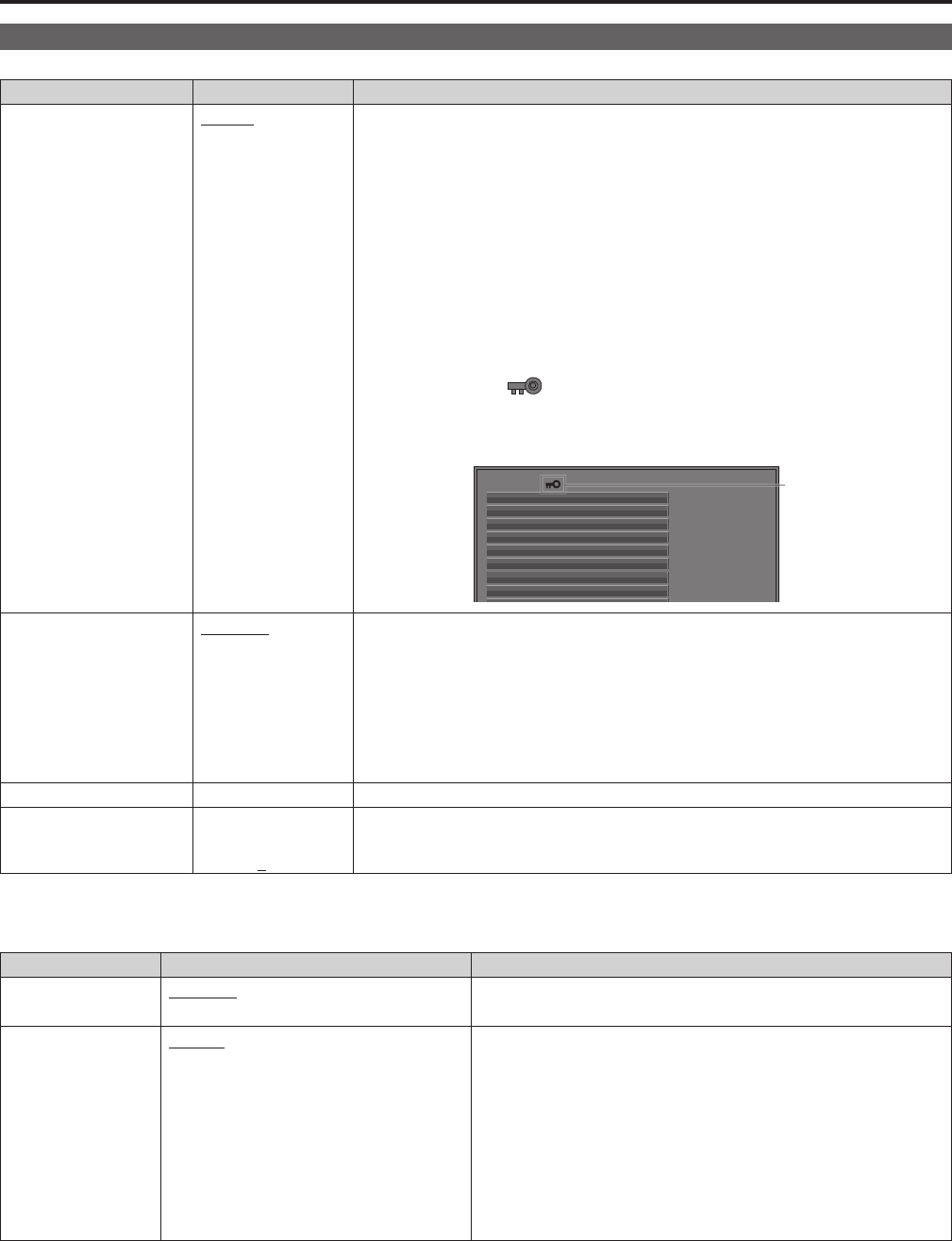
48
Main Menu (Continued)
49
CONTROL
The underlined values are the factory defaults.
Submenu Setting Description
CONTROL
LOCAL
REMOTE
Selects operation. (With control lock)
[LOCAL] Enables front panel operation (including controls that use the GPI
function).
[REMOTE] Enables remote operation (control using RS-232C or RS-485; the
front panel operation is locked).
•Powering on/off, VOLUME operations, GPI control, and menu
display are available when the lock is engaged.
•Only the settings of the [CONTROL] and [LOCK ENABLE] menu
items can be changed when the lock is engaged.
•The rotary knob <PICTURE> is disabled when the lock is en-
gaged.
•Operation when the lock is engaged is in accordance with the
[LOCK ENABLE] setting.
•The
mark is displayed in the operating status display, menu
display ([MAIN MENU] (main menu), [FUNCTION] menu, and
[INPUT SELECT] menu), [PICTURE] (picture adjustment) menu,
and function display screens when the lock is engaged.
MAIN MENU
MAEKER
VIDEO CONFIG
MEASURE SETUP
SYSTEM CONFIG
FUNCTION
AUDIO
Mark
LOCAL ENABLE
*
1
DISABLE
INPUT
FUNCTION
INPUT+FUNC.
Selects whether to enable or disable the <INPUT SELECT> and <FUNCTION>
button operations when [REMOTE] is selected in [CONTROL].
[DISABLE] Disables the <INPUT SELECT> and <FUNCTION> button
operations.
[INPUT] Enables the <INPUT SELECT> button operation.
[FUNCTION] Enables the <FUNCTION> button operation.
[INPUT+FUNC.] Enables the <INPUT SELECT> and <FUNCTION> button
operations.
GPI Displays GPI related menus.
RS-485 ID SETUP
0 to 126
(Factory default
setting: 0)
Sets the ID number of the unit for communication using RS-485.
*
1
This is only available when [CONTROL] is [REMOTE].
GPI related
Submenu Setting Description
GPI CONTROL
DISABLE
ENABLE
Enables and disables the GPI functions.
[DISABLE] Disables [ENABLE] Enables
GPI1 to GPI8
UNDEF
INPUT SDI
INPUT DisplayPort DUAL
INPUT DisplayPort SINGLE
INPUT HDMI DUAL
INPUT HDMI SINGLE
INPUT INT-SG
R-TALLY
G-TALLY
MONO
Sets the PIN assignment of the GPI input connector.
The items that can be set are the same for each terminal.
(For details, refer to page 54)


















