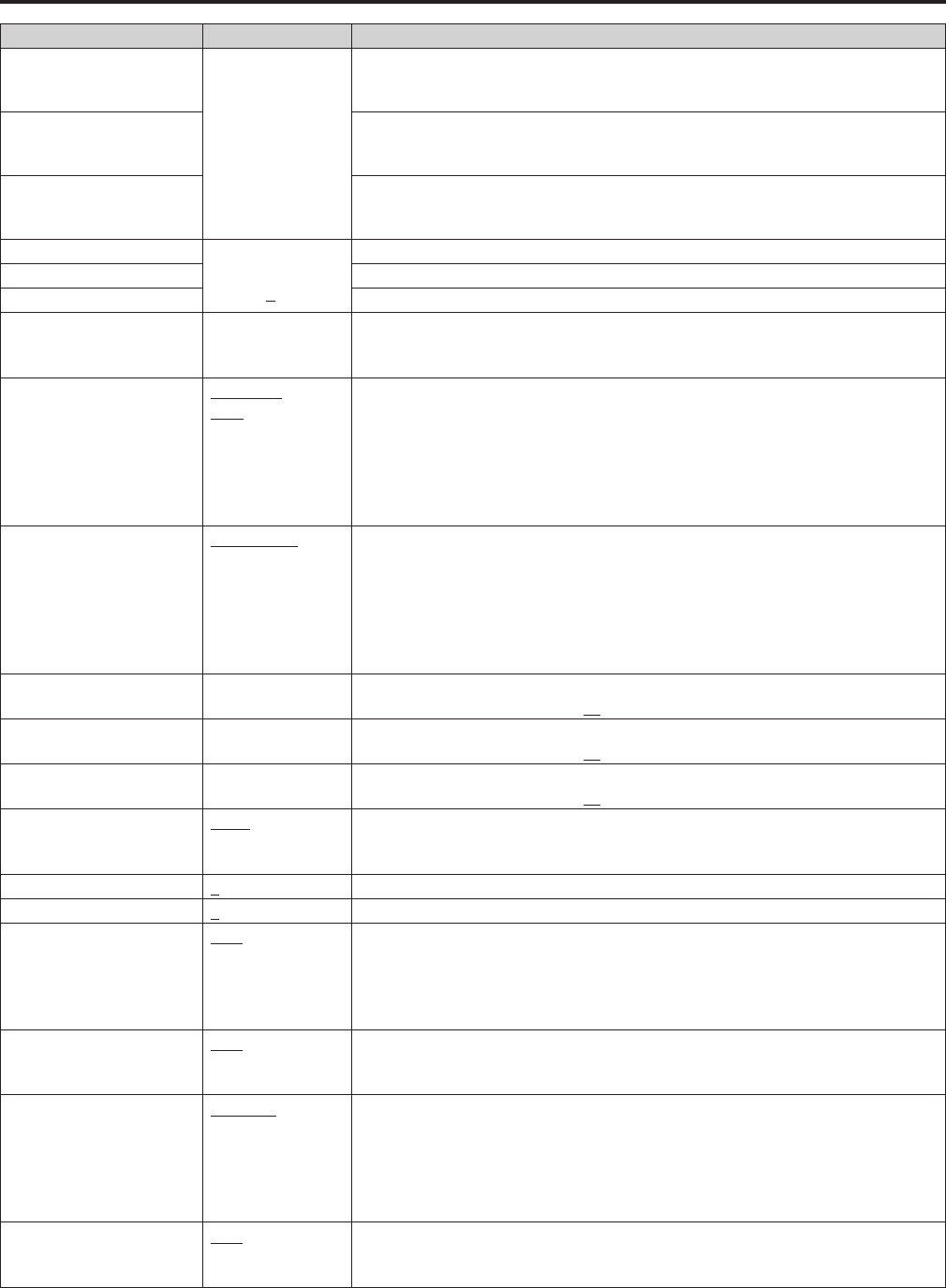
28
29
Main Menu (Continued)
Submenu Setting Description
GAIN RED 0 to 1023
(The factory de-
fault setting values
are the values of
the [D65] color
temperature.)
•
The factory de-
fault adjustment
values will be set.
Adjusts the GAIN elements for RED.
GREEN Adjusts the GAIN elements for GREEN.
BLUE Adjusts the GAIN elements for BLUE.
BIAS RED
-512 to 511
(Factory default
setting: 0)
Adjusts the BIAS elements for RED.
GREEN Adjusts the BIAS elements for GREEN.
BLUE Adjusts the BIAS elements for BLUE.
RESET
Resets the setting values of [GAIN] (RED/GREEN/BLUE) and [BIAS] (RED/
GREEN/BLUE) to the values of the color temperature selected in [COLOR
TEMP].
COLOR SPACE
SMPTE-C
EBU
ITU-709
*
4
DCI-P3
NATIVE
Sets the studio standard color shade.
[NATIVE] Displays the color space of the three RGB primary colors unique to BT-
4LH310P/BT-4LH310E. (This is the maximum color gamut that can be
represented by BT-4LH310P/BT-4LH310E.)
•Factory default setting
BT-4LH310P: SMPTE-C
BT-4LH310E: EBU
LUT
STANDARD
USER1-3
Reproduces colors in accordance with the set COLOR SPACE using the 3D LUT
(look up table).
[STANDARD] Reproduces colors with the standard 3D LUT.
[USER1/USER2/USER3] Allows you to select a user setting value. (Factory
default setting: STANDARD)
•Fordetailsonuserdownloads,refertotheusercustomizationfunction(→page
72).
COLOR GAIN RED 0 to 60
Finely adjusts RED GAIN.
0 to 60 (Factory default setting: 30)
GREEN 0 to 60
Finely adjusts GREEN GAIN.
0 to 60 (Factory default setting: 30)
BLUE 0 to 60
Finely adjusts BLUE GAIN.
0 to 60 (Factory default setting: 30)
SHARPNESS MODE
*
5
HIGH
LOW
Selects the width of the outline correction edge.
[HIGH] Narrow edge
[LOW] Wide edge
SHARPNESS H
*
5
0 to 60 Sets horizontal outline correction.
SHARPNESS V
*
5
0 to 60 Sets vertical outline correction.
MONO
*
1
OFF
ON
Switches between color and monochrome (MONO).
[OFF] Color
[ON] Monochrome
• When [ON], the [CHROMA] setting is fixed to 0 and the [PHASE] setting is fixed
to 50 in the [PICTURE] (picture adjustment) menu.
ZOOM MODE
OFF
ON
Sets the zoom function for 4K signals (4096 x 2160 or 3840 x 2160).
[OFF] Normal display
[ON] Zooms to 4x.
POSITION
CENTER
LT
RT
RB
LB
Sets the display position for the zoom function.
[CENTER] Center
[LT] Top left position
[RT] Top right position
[RB] Bottom right position
[LB] Bottom left position
FRAME GRAB
OFF
ON
Sets the function for freezing the screen display when one screen.
[OFF] Normal display
[ON] Still image display
*
1
This is grayed out when the same item is set for GPI and [GPI CONTROL] is set to [ENABLE].
*
4
ITU-709 is an ITU-R BT.709 standard.
*
5
This displays the outline correction edge on the outer perimeter of the screen in SINGLE screen or QUAD screen mode.


















