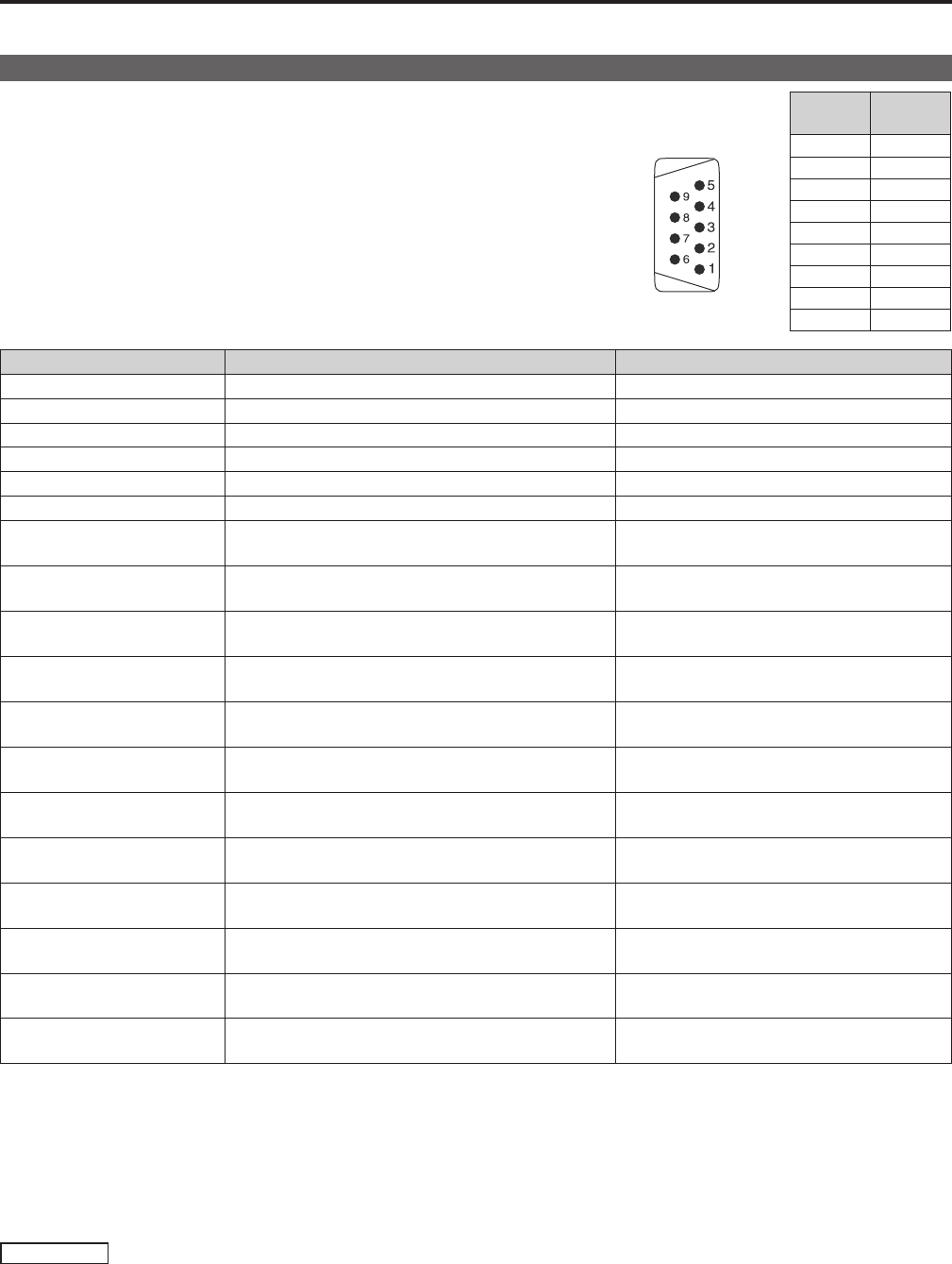
54
55
REMOTE Specifications
This unit can be operated externally via the GPI input connector, the RS-232C input connector, or the RS-485 input/output connectors.
GPI Input Connector
GPI screen items correspond to the following terminals. Assign a function to each terminal in the GPI
screenofthemenu.(→page48)Thefunctionassignedtoeachterminalisexecutedasspecifieddepend-
ing on whether GND (pin 5) is short-circuited (ON) or open (OFF).
Operating conditions
Level operation: Operates when GND is short-circuited.
Edge operation: Operates when GND changes from open to short-circuited.
<Note>
•When level operation is assigned to more than one terminal, the
function operates while any of the terminals is short-circuited.
•Hold the edge operation for at least 0.2 seconds after the change.
Assigned item Function Operating conditions
INPUT SDI
Switches the input line to SDI.
*
1
Edge operation
INPUT DisplayPort DUAL
Switches the input line to DisplayPort DUAL.
*
1
Edge operation
INPUT DisplayPort SINGLE
Switches the input line to DisplayPort SINGLE.
*
1
Edge operation
INPUT HDMI DUAL
Switches the input line to HDMI DUAL.
*
1
Edge operation
INPUT HDMI SINGLE
Switches the input line to HDMI SINGLE.
*
1
Edge operation
INPUT INT-SG
Switches the input line to INT-SG.
*
1
Edge operation
R-TALLY
*
2
Lights the red tally. Level operation
(Short-circuited: ON, Open: OFF)
G-TALLY
*
2
Lights the green tally. Level operation
(Short-circuited: ON, Open: OFF)
MONO Enables or disables monochrome display. Level operation
(Short-circuited: ON, Open: OFF)
GAMMA SEL.2.20 Switches the gamma characteristic to 2.20. Level operation
(Short-circuited: ON, Open: OFF)
GAMMA SEL.2.40 Switches the gamma characteristic to 2.40. Level operation
(Short-circuited: ON, Open: OFF)
GAMMA SEL.2.60 Switches the gamma characteristic to 2.60. Level operation
(Short-circuited: ON, Open: OFF)
GAMMA SEL.FILM Switches the gamma characteristic to FILM. Level operation
(Short-circuited: ON, Open: OFF)
GAMMA SEL.MANUAL SET Switches the gamma characteristic to MANUAL
SET.
Level operation
(Short-circuited: ON, Open: OFF)
PIXEL TO PIXEL Switches the screen display between input size and
display size.
Level operation
(Short-circuited: ON, Open: OFF)
FOCUS-IN-RED Displays the outlines of the subject in focus in red or
another color.
Level operation
(Short-circuited: ON, Open: OFF)
ZEBRA Superimposes the ZEBRA pattern over the image
with a specified brightness signal level.
Level operation
(Short-circuited: ON, Open: OFF)
REMOTE STANDBY
*
3
*
4
Sets remote standby (turns off the backlight). Level operation
(Short-circuited: ON, Open: OFF)
*
1
The operation is the same as that performed with the front button.
*
2
When [R-TALLY] and [G-TALLY] turn on simultaneously, the tally color is amber.
*
3
When remote standby is set to ON, the power lamp on the front panel flashes.
*
4
If you use a menu to set this function after short-circuiting the GPI input connector to which it will be assigned, the backlight turns
off and the screen display goes blank making it impossible to check the menu operation. To change the setting of this item, be sure
to set it when the GPI input connector is in the open state.
Restrictions
•The same as the restrictions for FUNCTION operations.
•The restrictions for INPUT operations are the same as for INPUT SELECT on the front.
Pin
number
Signal
1 GPI1
2 GPI2
3 GPI3
4 GPI4
5 GND
6 GPI5
7 GPI6
8 GPI7
9 GPI8
GPI input connector
(9 pins)


















