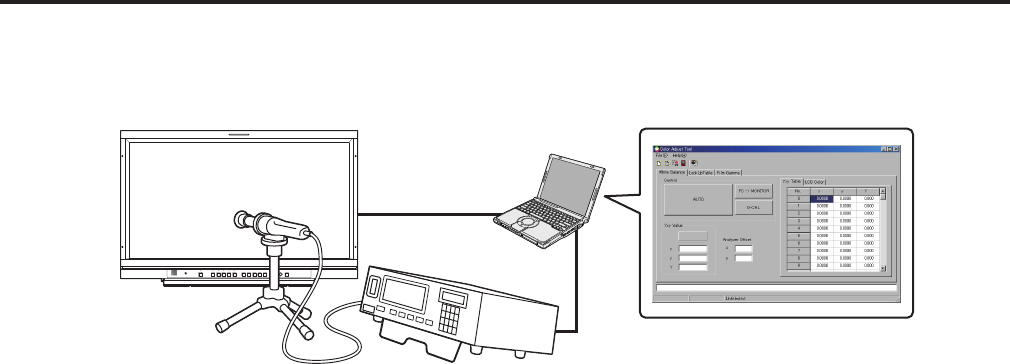
72 73
Utility Software (Support Coming Soon) (Continued)
● Calibration adjustments
The unit can be calibrated by directly connecting an analyzer (CA-310) and via a PC for managing calibration data.
Forhowtocalibratetheunitbydirectlyconnectingananalyzer(CA-310),referto"CALIBRATION"(→page35).
The following describes how to calibrate the unit via a PC.
USB
BT-4LH310P/
BT-4LH310E
RS-232C
(Supported analyzers)
Konica Minolta: CA-210/CA-310 Display Color Analyzer
X-Rite: i1 Pro Standard Measurement Probe
PHOTO RESEARCH: PR-655
For how to install and operate the software, refer to the operating instructions of the software.


















