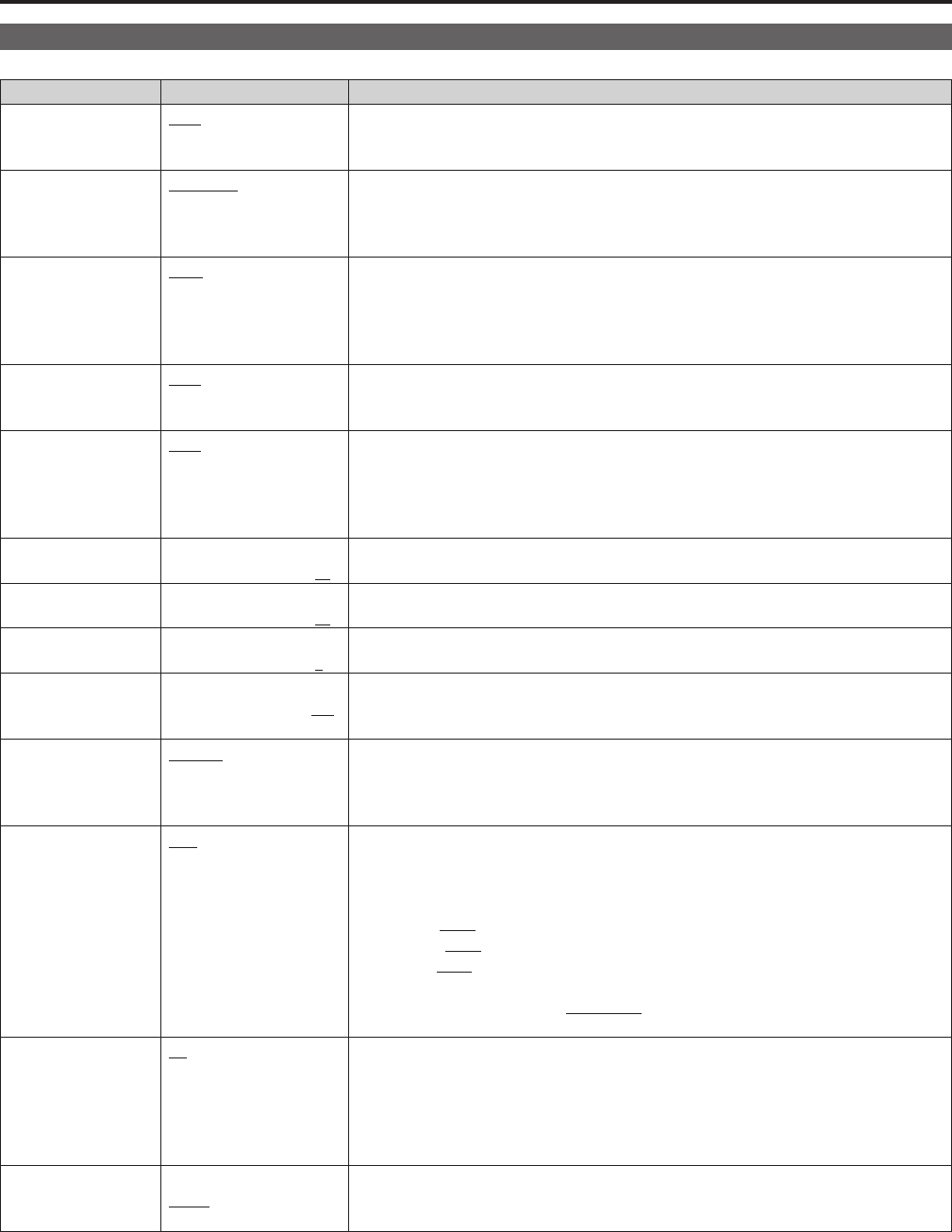
30
Main Menu (Continued)
31
MEASURE SETUP
The underlined values are the factory defaults.
Submenu Setting Description
FOCUS-IN-RED
*
1
OFF
ON
Sets the FOCUS-IN-RED function operation.
[OFF] FOCUS-IN-RED function OFF
[ON] FOCUS-IN-RED function ON
MODE
NORMAL
PRECISE
[NORMAL] Matched to the characteristics of the same function of the BT-LH
series.
[PRECISE] This mode emphasizes subtle differences to enable more precise
focus adjustment.
COLOR
RED
BLUE
MONO
Selects the color of outlines of the FOCUS-IN-RED function.
[RED] red
[BLUE] blue
[MONO] Mono (Function for displaying the part that is in focus in white, and the
other parts in black.)
Y MAP
OFF
ON
Sets the Y MAP function operation.
[OFF] Normal display
[ON] Y MAP display
ZEBRA
*
1
*
2
OFF
INT.
EXT.
INT.+EXT.
Sets the ZEBRA function operation.
[OFF] Normal display
[INT.] ZEBRA display (INT.)
[EXT.] ZEBRA display (EXT.)
[INT.+EXT.] ZEBRA display (INT.+EXT.)
INT. MIN. (%)
-7 to 108
(Factory default setting: 70)
Sets the range for the effect of the ZEBRA function.
Displays the minimum value of the INT. range as a percentage of the video signal.
INT. MAX. (%)
-6 to 109
(Factory default setting: 85)
Sets the range for the effect of the ZEBRA function.
Displays the maximum value of the INT. range as a percentage of the video signal.
EXT. MIN. (%)
-7 to 108
(Factory default setting: 5)
Sets the range for the effect of the ZEBRA function.
Displays the minimum value of the EXT. range as a percentage of the video signal.
EXT. MAX. (%)
-6 to 109
(Factory default setting: 100)
Sets the range for the effect of the ZEBRA function.
Displays the maximum value of the EXT. range as a percentage of the video
signal.
WFM
WFM Y
WFM R
WFM G
WFM B
Selects the type of WFM for when MULTI FUNCTION.
[WFM Y] to [WFM B] Displays waveforms.
LINE SELECT
ALL
LINE xxxx
Selects the display mode of WFM.
[ALL] Displays WFM.
[LINE xxxx] Displays only the selected line.
<Variable range>
1080i (Line 0021 to Line 0560)
1080p (Line 0042 to Line 1121)
720p (Line 0026 to Line 0745)
<Note>
•The factory defaults are the underlined values.
•This can be set for each input signal format.
VECTOR MODE
×1
×2S
×2
×4
×8
Enlarges vector waveforms.
[×1] x1
[x2S] At x1 scale display only waveforms are enlarged to 2x.
[×2] x2
[×4] x4
[×8] x8
SCALE
75%
100%
Sets the scale of a vector waveform.
[75%] Displays at 75 % scale.
[100%] Displays at 100 % scale.
*
1
This is grayed out when the same item is set for GPI and [GPI CONTROL] is set to [ENABLE].
*
2
The ZEBRA function must be set according to the following conditions.
[INT. MIN.] < [INT. MAX.]
[EXT. MIN.] < [EXT. MAX.]
[EXT.MIN.]≤[INT.MIN.]
[INT.MAX.]≤[EXT.MAX.]


















