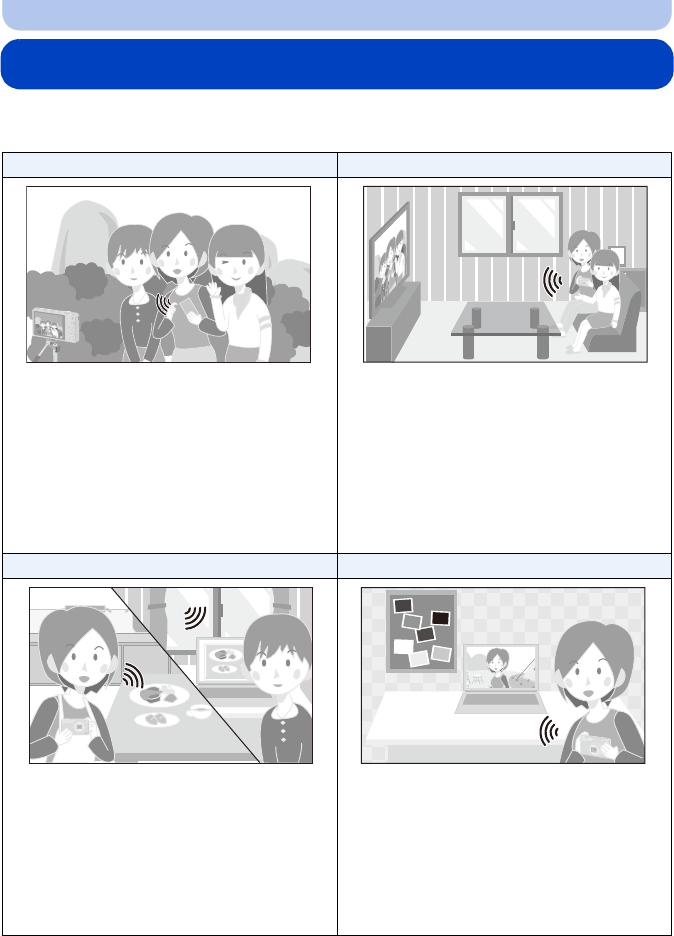
- 131 -
Wi-Fi
What you can do with the Wi-Fi function
Linking with the Wi-Fi compatible equipment allows you to remotely operate the camera, or
share pictures with people in distant places even during recording or playing back.
Remote Shooting (P132) Playback on TV (P141)
Linking with a smartphone/tablet enables the
following:
•Remote recording (P134)
•Playing back the pictures in the camera (P134)
•Saving the pictures in the camera to the
smartphone/tablet, or sending them to WEB
services. (P134)
•Sending the acquired location information to the
camera. (P134)
By linking with the DLNA compatible TV,
you can display pictures on TV right after
taking them or display them on TV later by
playing them back on the camera.
Send Images While Recording (P143) Send Images Stored in the Camera (P151)
Every time you take a picture, the picture can
be automatically sent to a specified location.
You can play back the picture on the
smartphone/tablet, or save and edit it on PC.
•Send to:
–[Smartphone] (P143)/[PC] (P146)/[Cloud
Sync. Service] (P148)/[Web service] (P149)/
[AV device] (P150)
You can select and send recorded images.
•Send to:
–[Smartphone] (P151)/[PC] (P154)/[Cloud
Sync. Service] (P155)/[Web service] (P156)/
[AV device] (P157)/[Printer] (P158)


















