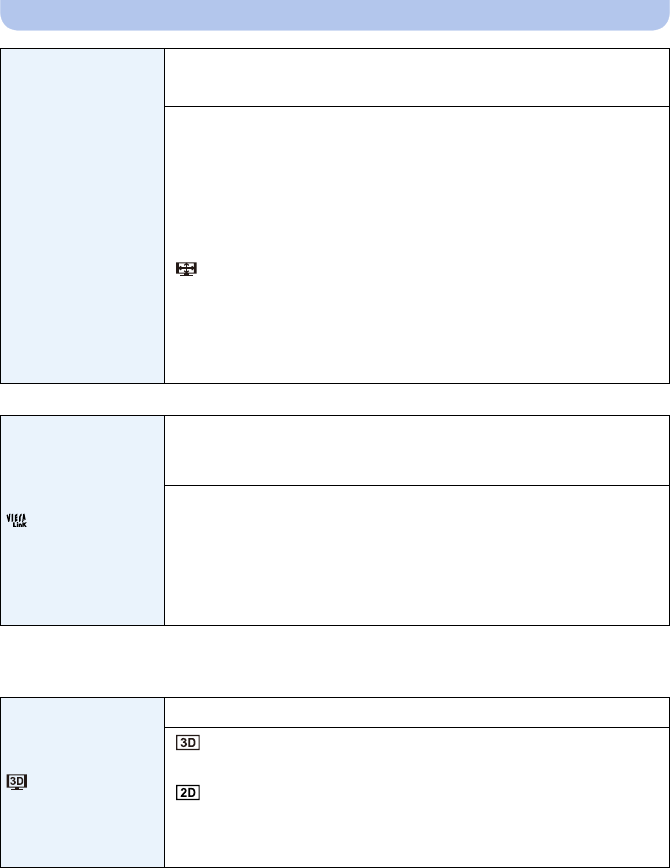
- 53 -
Basic
•This will work when the HDMI micro cable (optional) is connected.
•Refer to P172 for details.
•This will work when the HDMI micro cable (optional) is connected.
•Refer to P174 for the method to playback 3D pictures in 3D.
| [Output]
Set to match the colour television system in each country or the type of
TV.
[|] ([Video Out]):
[NTSC]:
Video output is set to NTSC system.
[PAL]:
Video output is set to PAL system.
•
This will operate when the AV cable (optional) or HDMI micro cable
(optional) is connected.
[ ] ([TVAspect]):
[W]:
When connecting to a 16:9 screen TV.
[X]:
When connecting to a 4:3 screen TV.
•
This will work when the AV cable (optional) is connected.
[VIERA Link]
Setup so this unit can be controlled by the remote control of the VIERA
by automatically coupling this unit with the VIERA Link compatible
equipment using HDMI micro cable (optional).
[ON]:
Remote control operation of the VIERA Link compatible equipment is
enabled. (Not all operations are possible)
The operations you can perform on the camera are limited.
[OFF]:
Operations will be on the camera only.
[3D Playback]
Setup the output method for 3D pictures.
[]:
Set when connecting to a 3D compatible television.
[]:
Set when connecting to a television not compatible with 3D.
Set this when you would like to view pictures in 2D (conventional
image) on a 3D compatible television.


















