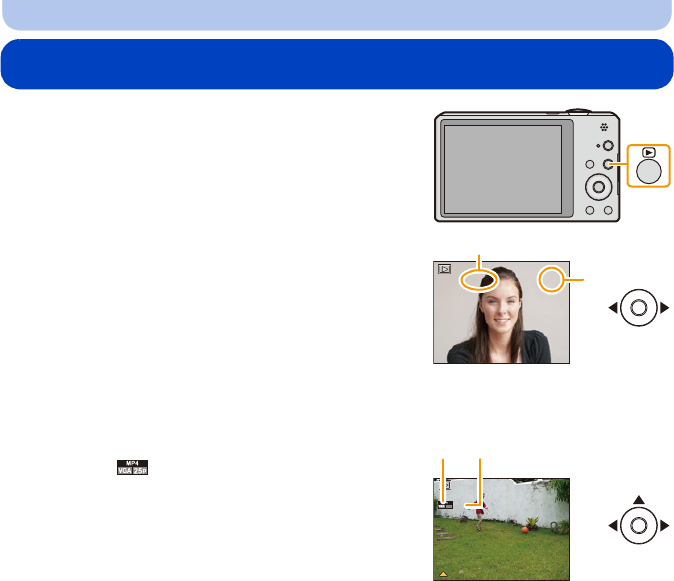
- 38 -
Basic
Playing Back
1
Press [(].
2
Press 2/1 to select pictures.
A File number
B Picture number
•If you press and hold 2/1, you can play back the pictures in
succession.
•Speed of picture Forwarding/Rewinding changes depending
on the playback status.
∫ Playing Back Motion Pictures
Press 2/1 to select a picture with a motion picture
icon (such as [ ]), and then press 3 to play back.
A Motion picture icon
B Motion picture recording time
•If you have filtered images for playback by using [Slide Show]
(P104)
or [Filtering Play] (P106), the selection screen
appears. Press 3/4 to select [Play Video], and then press
[MENU/SET].
•After playback starts, the elapsed playback time is displayed on the screen.
For example, 8 minutes and 30 seconds is displayed as [8m30s].
•Some information (recording information, etc.) is not displayed for motion pictures recorded in
[AVCHD].
100-0001100-0001100-0001
1/51/5
A
B
3s3s3s
25
p
A B


















