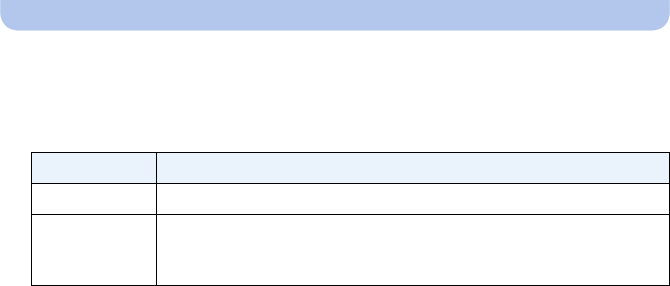
- 162 -
Wi-Fi
∫ To switch the priority setting between charging and image transfers ([Charge Priority])
1 Select [Wi-Fi Setup] in the [Wi-Fi] menu, and press [MENU/SET]. (P44)
2 Press 3/4 to select [Smart Transfer], and press [MENU/SET].
3 Press 3/4 to select [Charge Priority], and press [MENU/SET].
4 Press 3/4 to select the item, and press [MENU/SET].
•
Exit the menu after it is executed.
∫ Check image transfer history ([Display Log])
You can check the date and details of transferred images.
1 Select [Wi-Fi Setup] in the [Wi-Fi] menu, and press [MENU/SET]. (P44)
2 Press 3/4 to select [Smart Transfer], and press [MENU/SET].
3 Press 3/4 to select [Display Log], and press [MENU/SET].
•
Dates and content of transferred images are displayed. Exit the menu when you are done
viewing.
Item Description of settings
[ON] Give priority to charging. Transfer images after charging.
[OFF]
Give priority to image transfers.
•When the remaining battery power is low, charging may be given the
priority.


















