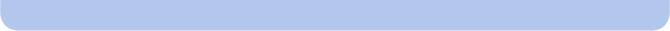
- 5 -
Wi-Fi
Wi-Fi
R
function ........................................................................................................ 128
What you can do with the Wi-Fi function.............................................................. 131
Remote Shooting..................................................................................................... 132
• Installing the smartphone/tablet app “Image App” ........................................... 132
• Connecting to a smartphone/tablet................................................................... 133
• Taking pictures via a smartphone/tablet (remote recording)............................. 134
• Playing back pictures in the camera................................................................. 134
• Sending location information to the camera from a smartphone/tablet ............ 134
• History Connection ........................................................................................... 135
• Favourite Connection........................................................................................ 136
Selecting the connection method.......................................................................... 138
• Connecting via a wireless access point............................................................ 138
• Connecting directly........................................................................................... 140
Playback on TV........................................................................................................ 141
• Displaying the picture on TV right after taking it/Displaying the picture on TV
by playing it back on the camera...................................................................... 141
Send Images While Recording............................................................................... 143
• When sending images to smartphone/tablet .................................................... 143
• When sending images to PC............................................................................ 146
• When sending images to [Cloud Sync. Service]............................................... 148
• When sending images to WEB Service............................................................ 149
• When sending images to AV device................................................................. 150
Send Images Stored in the Camera....................................................................... 151
• When sending images to smartphone/tablet .................................................... 151
• When sending images to PC............................................................................ 154
• When sending images to [Cloud Sync. Service]............................................... 155
• When sending images to WEB Service............................................................ 156
• When sending images to AV device................................................................. 157
• When sending images to Printer....................................................................... 158
To transfer images automatically ([Smart Transfer])........................................... 159
• Configuring [Smart Transfer] ............................................................................ 159
• Performing smart transfer................................................................................. 160
Using “LUMIX CLUB”.............................................................................................. 163
• About the [LUMIX CLUB].................................................................................. 163
• Using WEB services......................................................................................... 166
• Configuring the external AV device settings..................................................... 167
How to Use the [Wi-Fi Setup] Menu....................................................................... 168


















