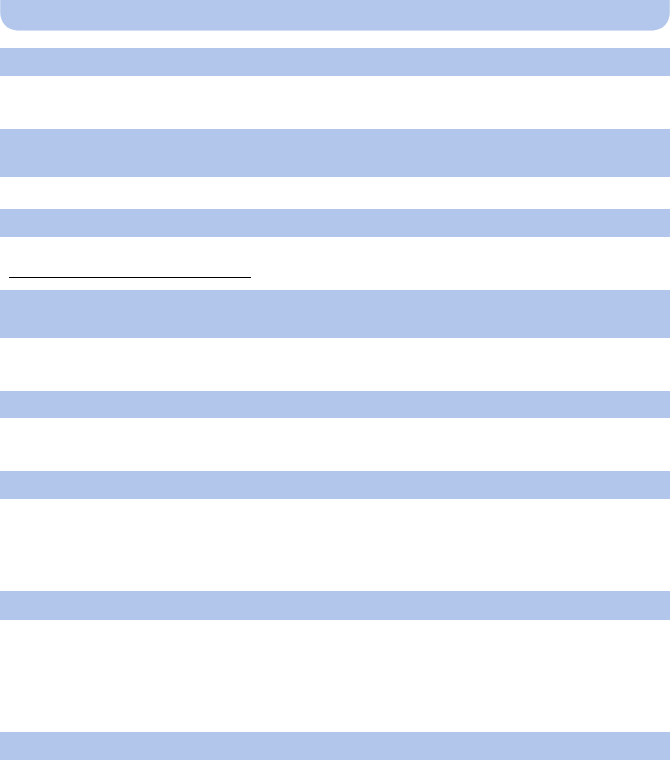
- 207 -
Others
•It may take longer time to connect depending on the Wi-Fi connection setting of the smartphone/
tablet, but it is not a malfunction.
> Try switching the ON/OFF of the Wi-Fi function in the Wi-Fi settings of the smartphone/tablet.
•Check the information in the login screen of “LUMIX CLUB”.
http://lumixclub.panasonic.net/eng/c/
•Service user registration for the “LUMIX CLUB” is not possible in the environment without a wireless
access point.
•When the firewall of the OS, security software, etc. is enabled, connecting to the PC may not be
possible.
> Confirm that the login information (login ID/user name/email address/password) is correct.
•WEB service server or the network may be busy.
> Try again after a while.
> Check the site of the WEB service you are sending the image to.
•Is the size of the image too large?
> Reduce the size of the still picture, then transmit (P145, 161).
> Transmit after dividing the motion picture with [Video Divide] (P119).
•It may take longer time to transmit when distance to the wireless access point is far.
> Transmit closer to the wireless access point.
•Upload may not complete when it is disconnected while transmitting the image.
•It may take some time after uploading the image to be reflected in the WEB service depending on
the status of the server.
> Wait for a while and try again.
•You can check the transmission status on the WEB service link settings by logging into “LUMIX
CLUB”.
It takes long time every time to connect to a smartphone/tablet.
This unit is not displayed in the Wi-Fi setting screen of the smartphone/tablet.
It takes time to setup the connection.
I have forgotten the login ID or password for the “LUMIX CLUB”.
I do not have a wireless access point at my home, but I would like to perform service
user registration of the “LUMIX CLUB”.
Images cannot be transmitted to a PC.
Images cannot be transmitted to the WEB service.
It takes time to transmit an image to the WEB service.
The image that was supposed to have uploaded to the WEB service is not there.


















