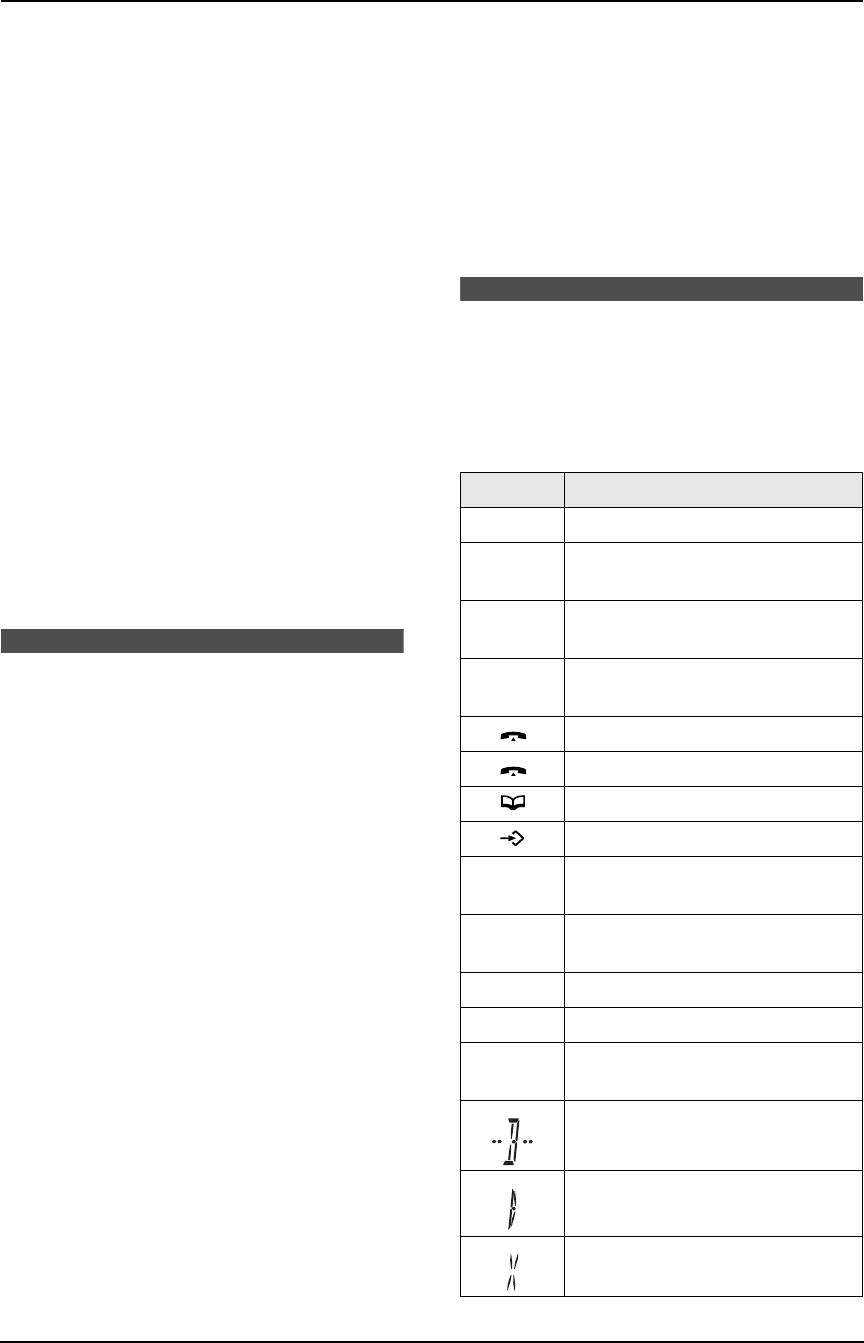
1. Introduction and Installation
13
K {MUTE}
L To mute your voice to the other party
during a conversation. Press this button
again to resume the conversation.
L {DIGITAL SP-PHONE}
L For speakerphone operation (page 28,
29).
M {NAVIGATOR}{VOLUME}
L To adjust volume (page 22).
L To search for a stored entry (page 32, 36).
L To select features or feature settings
during programming (page 51).
L To navigate to the next operation.
N {HELP}
L To print a quick reference (page 21).
O {MENU}
L To initiate or exit programming.
P {COPY}
L To initiate copying (page 42).
Q {FAX/START}{SET}
L To initiate fax transmission or reception.
L To store a setting during programming.
R {STOP}
L To stop an operation or programming.
1.5 Description of handset
buttons
L Keep the front cover page open for button
locations.
A {k} (Phonebook)
L To access the phonebook (page 30).
B {C} (Talk)
L To make/answer calls (page 27, 28).
C Navigator
L To adjust volume (page 21).
L To search for a stored entry (page 30).
L To select features or feature settings
during programming (page 55).
L To view caller information (page 33).
D {R} (Redial/Pause)
L To redial one of the last 10 numbers
dialled from the handset (page 27).
L To insert a pause during dialling.
E {R} (Recall)
L To access special telephone services or
for transferring extension calls.
F {j} (Menu/OK)
L To initiate programming.
L To store a setting during programming.
L To lock/unlock the handset buttons (page
27).
G {ih} (Off/Power)
L To turn power on/off (page 18).
L To hang up (page 27, 28).
L To stop viewing caller information (page
33).
L To exit programming.
H {C} (Clear)
L To clear a digit (page 23).
I {INT} (Intercom)
L To page or locate another handset.
1.6 Description of handset
display
Icons
Icons are used to show the status of the handset.
The icons and their meanings are as follows.
Icon Meaning
w Within range of base unit.
0w4
(flashing)
Out of range / No registration /
No power on base unit.
x The handset is in use (e.g.
intercom mode).
0x4
(flashing)
The handset is being paged.
Making or answering calls.
04 Incoming call notification.
Phonebook mode.
Setting mode.
0677794
(flashing)
Battery strength is high (when
the handset is on the base unit).
67779 Battery strength is high (when
the handset is off the base unit).
68779 Battery strength is medium.
68879 Battery strength is low.
0688794
(flashing)
Needs to be charged.
Call BAR on (page 58).
Direct call on (page 58).
Key lock on (page 27).
FC195AL.book Page 13 Tuesday, November 18, 2003 10:28 AM


















