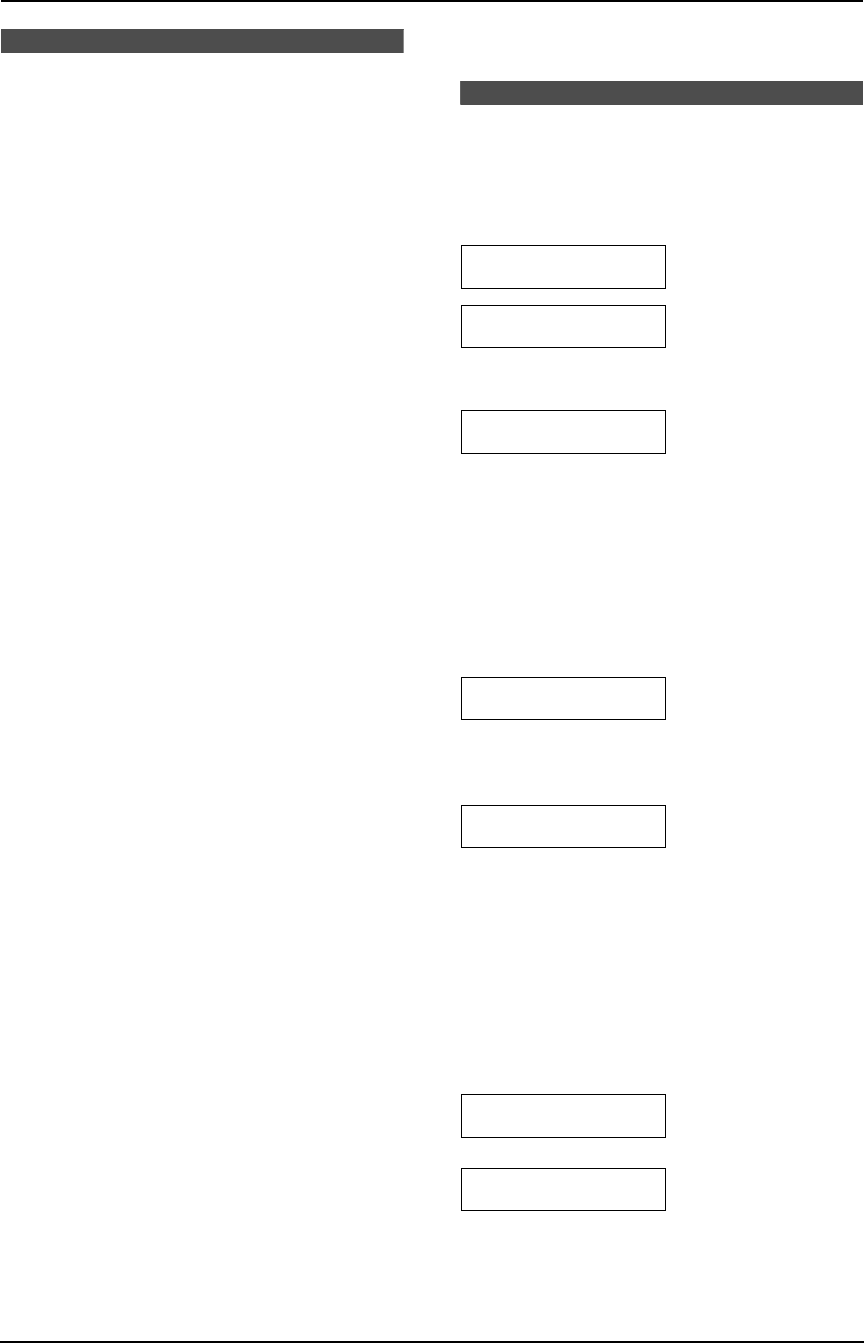
10. Help
65
10 HelpError Messages
10.1 Error messages –
Reports
If a problem occurs during fax transmission or
reception, one of the following communication
messages will be printed on the sending and
journal reports (page 36).
COMMUNICATION ERROR
(Code: 40-42, 46-72, FF)
L A transmission or reception error occurred.
Try again or check with the other party.
COMMUNICATION ERROR
(Code: 43, 44)
L A line problem occurred. Connect the
telephone line cord to a different jack and try
again.
L An overseas transmission error occurred. Try
using the overseas mode (feature #23, page
52).
DOCUMENT JAMMED
L The document is jammed. Remove the
jammed document (page 72).
ERROR-NOT YOUR UNIT
(Code: 54, 59, 70)
L A transmission or reception error occurred
because of a problem with the other party’s
fax machine. Check with the other party.
MEMORY FULL
L The memory is full of received documents
due to a lack of recording paper or a
recording paper jam. Install paper (page 17)
or clear the jammed paper (page 70).
NO DOCUMENT
L The document was not fed into the unit
properly. Re-insert the document and try
again.
OTHER FAX NOT RESPONDING
L The other party’s fax machine is busy or has
run out of recording paper. Try again.
L The document was not fed properly. Re-
insert the document and try again.
L The other party’s fax machine rings too many
times. Send the fax manually (page 35).
L The other party’s machine is not a fax
machine. Check with the other party.
L The number you dialled is not in service.
PRESSED THE STOP KEY
L{STOP} was pressed and fax communication
was cancelled.
OK
L Fax communication was successful.
10.2 Error messages –
Base unit display
If the unit detects a problem, one or more of the
following messages will appear on the display.
CALL SERVICE
CALL SERVICE 2
L There is something wrong with the unit.
Contact our service personnel.
CHECK DOCUMENT
L The document was not fed into the unit
properly. Re-insert the document. If
misfeeding occurs frequently, clean the
document feeder rollers (page 73) and try
again.
L Attempted to transmit a document longer
than 600 mm. Press {STOP} to remove the
document. Divide the document into two or
more sheets and try again.
CHECK MEMORY
L The base unit memory (telephone numbers,
parameters, etc.) has been erased. Re-
program.
CHECK PAPER
L The recording paper is not installed or the
unit has run out of paper. Install paper and
press {START} to clear the message.
L The recording paper was not fed into the unit
properly (page 72). Reinstall paper (page 17)
and press {START} to clear the message.
L The recording paper has jammed near the
recording paper entrance. Clear the jammed
paper (page 70) and press {START} to clear
the message.
COVER OPEN
b
CHECK FILM
L The covers are open. Close them.
L The ink film is empty. Replace the ink film
with a new one (page 15).
L The ink film is not installed. Install it (page
14).
FC195AL.book Page 65 Tuesday, November 18, 2003 10:28 AM


















