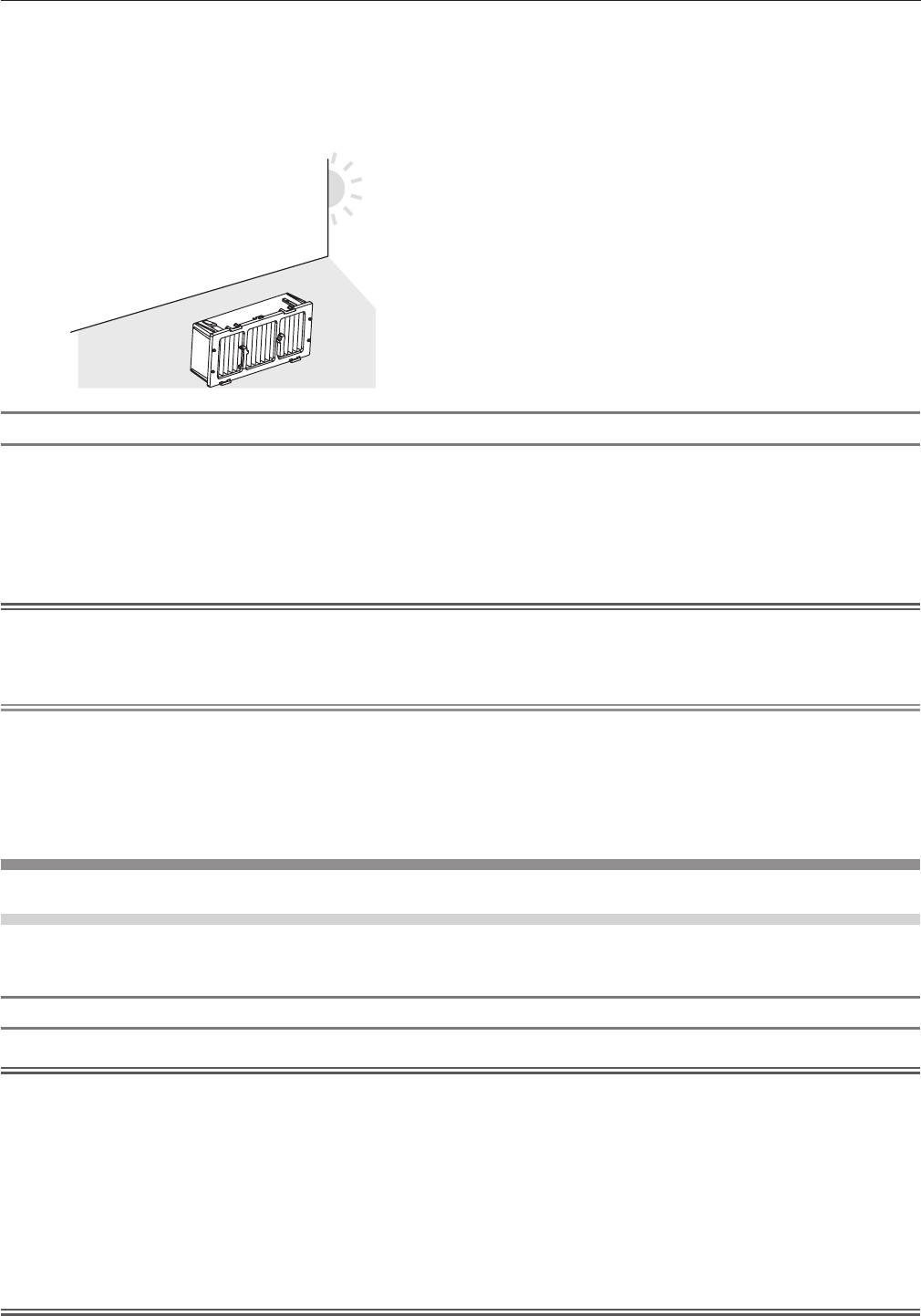
ENGLISH - 113
Chapter 5 Maintenance — Maintenance/replacement
2)
Dry the air filter unit.
rf
Let the unit naturally dry off in a well-ventilated place where
there is little dust and the unit is protected from direct sunlight.
rf
Do not dry using drying devices such as dryers.
rf
When the air lter unit is dry, proceed to the procedure
described in “Attaching the air lter unit” (
x
page 113).
Attaching the air lter unit
1)
Attach the air filter unit to the projector.
rf
The top and bottom of the air lter unit are different.
(Make sure of the direction of the arrow (
L
).)
rf
Attach in reverse order of Step 2) in “Pulling out the air lter
unit” (
x
page 112).
2)
Attach the air filter cover to the projector and
use a Phillips screwdriver to tighten the air
filter cover screw.
rf
Attach in reverse order of Step 1) in “Pulling out the air lter
unit” (
x
page 112).
Attention
rf
After washing the air lter unit, dry it thoroughly before attaching it back to the projector. Attaching a wet unit will cause an electric shock or
malfunction.
rf
Do not disassemble the air lter unit.
Note
rf
Make sure that the air lter unit is properly attached before using the projector. If not properly attached, the projector will suck in dirt and
dust which causes malfunction and the power to switch off 10 minutes later. (The time remaining until the power switches off is displayed in
1-minute increments.)
rf
Replace the air lter unit with a replacement lter unit (ET-EMF300) if it is damaged or if the dirt does not come off even after washing.
rf
Air lter replacement is recommended after cleaning the unit two times.
rf
The dust-proof properties may be reduced after each cleaning.
Replacing the unit
Air lter unit
If dirt does not come off even if the unit is maintained, it is time for the unit to be replaced.
The replacement lter unit (Model No.: ET-EMF300) is an optional accessory. To purchase the product, consult your dealer.
Replacing the air lter unit
Attention
rf
Make sure to turn off the power before replacing the air lter unit.
rf
When replacing the unit, make sure that the projector is stable. Perform the replacement in a safe place where the projector will not be
damaged even if you drop the air lter unit.
1)
Pull out the air filter unit.
rf
Refer to “Pulling out the air lter unit” (
x
page 112).
2)
Attach the replacement filter unit optional
accessory (Model No.: ET-EMF300) to the
projector body.
rf
The top and bottom of the air lter unit are different. (Make sure
of the direction of the arrow (
L
).)
rf
Refer to “Attaching the air lter unit” (
x
page 113).
Attention
rf
When switching on the projector, make sure that the air lter unit is installed. If not properly attached, the projector will suck in dirt and dust
which causes malfunction and the power to switch off 10 minutes later. (The time remaining until the power switches off is displayed in
1-minute increments.)


















