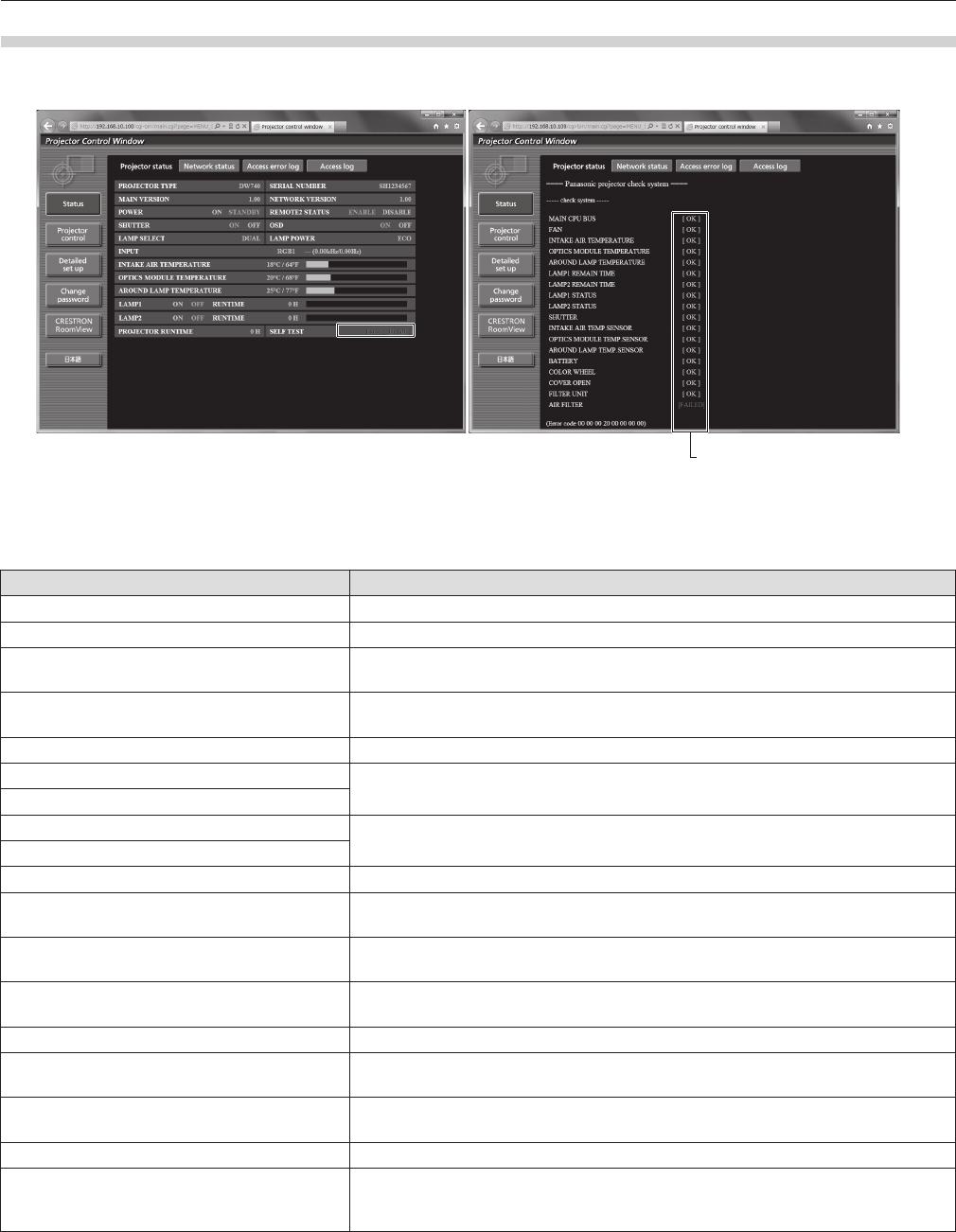
96 - ENGLISH
Chapter 4 Settings — [NETWORK] menu
Error information page
When [Error (Detail)] is displayed in the self-diagnosis display of the [Projector status] screen, click it to display the error details.
rf
The projector may go into the standby status to protect the projector depending on the contents of the error.
[OK]: operating properly
[FAILED]: a problem occurred
[WARNING]: warning
rr
Problem occurrence [FAILED]
Parameter Description
[MAIN CPU BUS] There is a problem with the microcomputer circuitry. Consult your dealer.
[FAN] There is a problem with the fan or the fan drive circuit. Consult your dealer.
[INTAKE AIR TEMPERATURE]
The air intake temperature is too high. It may be used in an operating environment where
the temperature is high, such as near a heating appliance.
[OPTICS MODULE TEMPERATURE]
The temperature inside the projector is high. It may be used in an operating environment
where the temperature is high, such as near a heating appliance.
[AROUND LAMP TEMPERATURE] The temperature around the lamp is high. The air exhaust port may be blocked.
[LAMP1 REMAIN TIME]
The usage time of the lamp has exceeded the specied time, and it is time to replace the
lamp.
[LAMP2 REMAIN TIME]
[LAMP1 STATUS]
The lamp has failed to turn on. Wait a while until the luminous lamp cools off, and then
turn on the power.
[LAMP2 STATUS]
[SHUTTER] There is a problem with the shutter circuitry. Consult your dealer.
[INTAKE AIR TEMP.SENSOR]
There is a problem with the sensor used to detect intake air temperature. Consult your
dealer.
[OPTICS MODULE TEMP.SENSOR]
There is a problem with the sensor used to detect temperature inside the projector.
Consult your dealer.
[AROUND LAMP TEMP.SENSOR]
There is a problem with the sensor used to detect exhaust air temperature. Consult your
dealer.
[BATTERY] Battery replacement is required. Consult your dealer.
[COLOR WHEEL]
There is a problem with the color wheel or the color wheel drive circuit. Consult your
dealer.
[COVER OPEN]
The lamp unit cover is not attached properly. Check the installation of the lamp unit
cover. (
x
page 114)
[FILTER UNIT] The air lter unit is not attached. Check the connection of the air lter unit. (
x
page 113)
[AIR FILTER]
There are too much dust accumulated in the air lter unit.
Turn the <MAIN POWER> switch <OFF> (
x
page 43), and clean the air lter.
(
x
page 112)


















