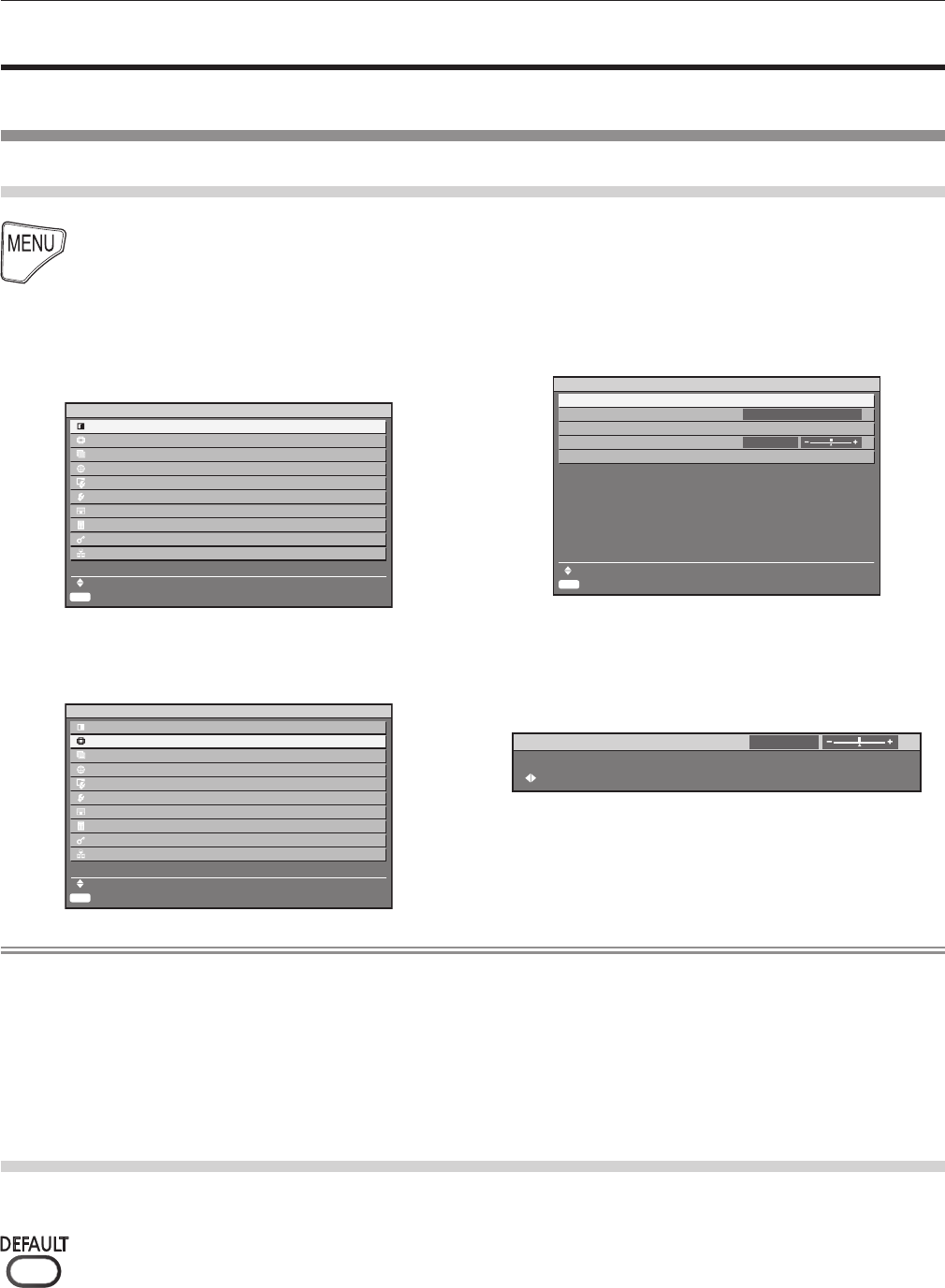
ENGLISH - 51
Chapter 4 Settings — Menu navigation
Menu navigation
The on-screen menu (Menu) is used to perform various settings and adjustments of the projector.
Navigating through the menu
Operating procedure
button
1)
Press the <MENU> button on the remote
control or the control panel.
rf
The [MAIN MENU] screen is displayed.
(17(5
0$,10(18
3,&785(
326,7,21
$'9$1&('0(18
',63/$</$1*8$*(
',63/$<237,21
352-(&7256(783
7(673$77(51
6,*1$//,67
6(&85,7<
1(7:25.
0(186(/(&7
68%0(18
2)
Press as to select an item from the main
menu.
rf
The selected item is highlighted in yellow.
(17(5
0$,10(18
3,&785(
326,7,21
$'9$1&('0(18
',63/$</$1*8$*(
',63/$<237,21
352-(&7256(783
7(673$77(51
6,*1$//,67
6(&85,7<
1(7:25.
0(186(/(&7
68%0(18
3)
Press the <ENTER> button.
rf
The sub-menu items of the selected main menu are displayed.
ENTER
16
POSITION
SHIFT
DEFAULT
ASPECT
ZOOM
CLOCK PHASE
KEYSTONE
MENU SELECT
SUB MENU
4)
Press as to select a sub-menu, and press
qw or the <ENTER> button to change or adjust
settings.
rf
For some items, press
qw
to display an individual adjustment
screen with a bar scale as shown in the following diagram.
&2175$67
$'-867
Note
rf
Pressing the <MENU> button when the menu screen is displayed returns to the previous menu.
rf
Some items may not be adjusted or used for certain signal formats to be input to the projector. The menu items that cannot be adjusted or
used are shown in black characters, and they cannot be selected.
rf
Some items can be adjusted even if signals are not input.
rf
Individual adjustment screen is cleared automatically if no operation is performed for approximately ve seconds.
rf
For menu items, refer to “Main menu” (
x
page 52) and “Sub-menu” (
x
pages 52 to 54).
rf
The cursor color depends on the [OSD DESIGN] (
x
page 72) settings on the menu. The selected item is displayed with the yellow cursor
by default.
To reset to the factory default
If the <DEFAULT> button on the remote control is pressed, the values adjusted in the menu items will be restored to the factory default
settings.
button


















