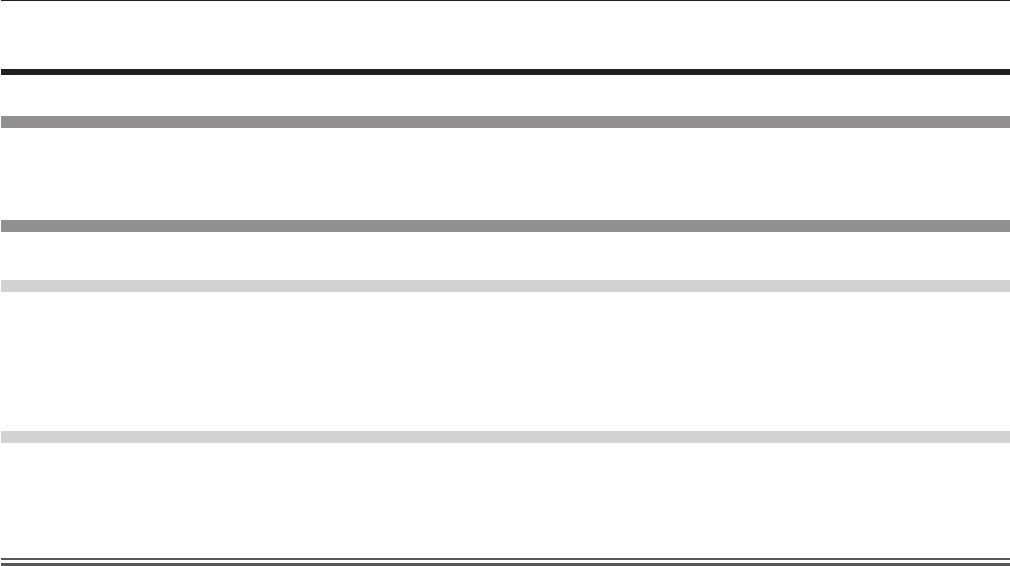
Chapter 5 Maintenance — Maintenance
ENGLISH - 111
Maintenance
Before maintaining the projector
f
Make sure to turn off the power before maintaining the projector. (
x
pages 32, 34)
f
When switching off the projector, make sure to follow the procedures in “Switching off the projector” (
x
page 34).
Maintenance
Outer case
Wipe off dirt and dust with a soft, dry cloth.
f
If the dirt is persistent, soak the cloth with water and wring it thoroughly before wiping. Dry off the projector with a dry cloth.
f
Do not use benzene, thinner, or rubbing alcohol, other solvents, or household cleaners. Doing so may deteriorate the outer case.
f
When using chemically treated dust cloths, follow the instructions written on its packaging.
Lens front surface
Wipe off dirt and dust from the front surface of the lens with a soft clean cloth.
f
Do not use a cloth that is uffy, dusty, or soaked with oil/water.
f
Since the lens is fragile, do not use excessive force when wiping the lens.
Attention
f
The lens is made of glass. Impacts or excessive force when wiping may scratch its surface. Please handle with care.


















