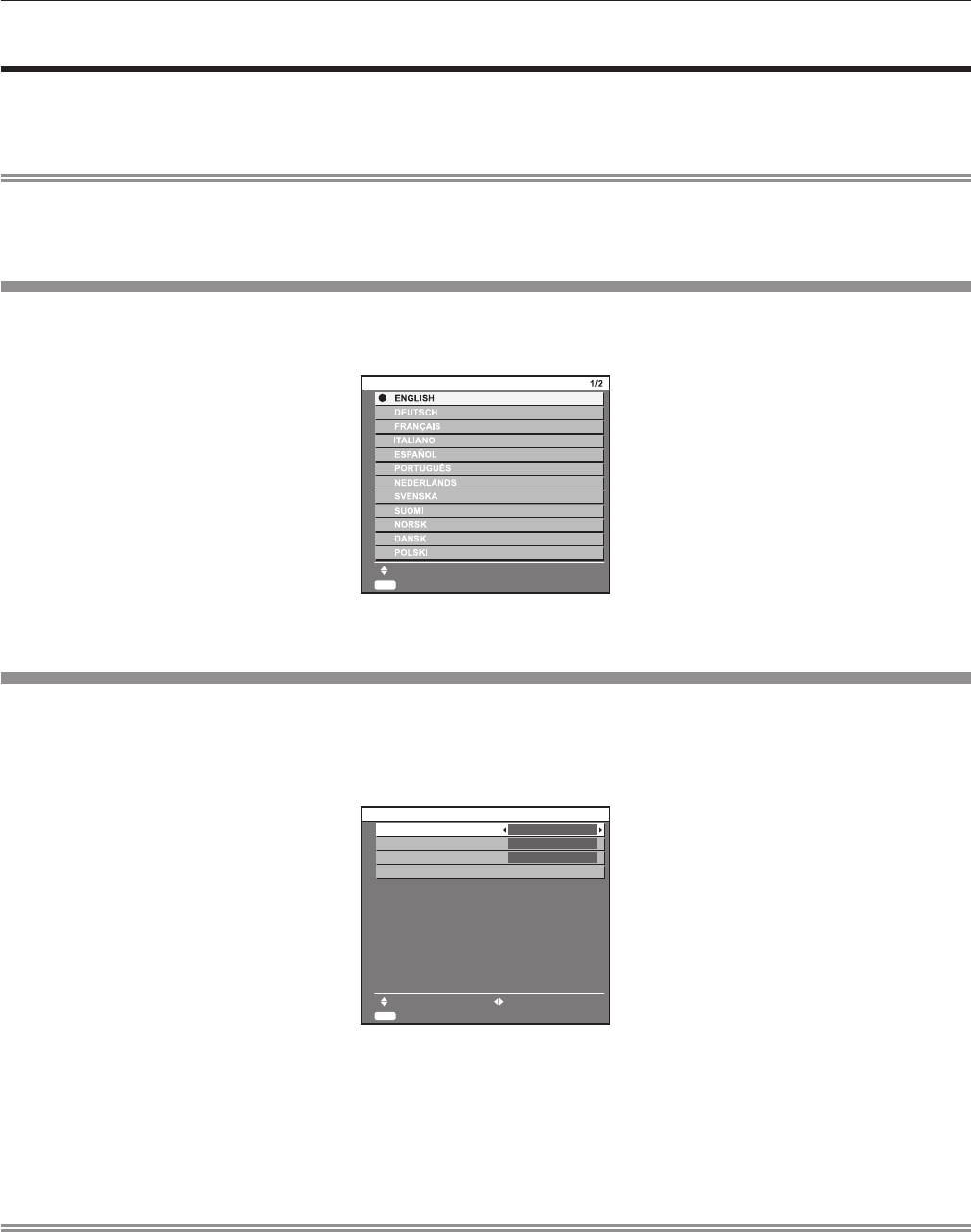
Chapter 1 Preparation — Start-up display
18 - ENGLISH
Start-up display
The initial setting screen is displayed when the projector is switched on for the rst time after purchase as well as when [ALL USER DATA]
(
x
page 81) in [INITIALIZE] is executed. Set them in accordance with circumstances.
In other occasions, you can change the settings by menu operations.
Note
f
When the projector is used for the rst time, you may be required to adjust the lens zoom ring and focus ring of the projector (
x
page 20)
to display the menu screen clearly.
Refer to “Adjusting the image” (
x
page 35) for details.
Initial setting (display language)
Select the language to show on the screen. (
x
page 58)
1)
Press as to select the display language.
(17(5
,1,7,$/6(77,1*
6(/(&7
6(7
2)
Press the <ENTER> button to proceed to the initial setting.
Initial setting (projector setup)
Set each item.
1)
Press as to select an item.
2)
Press qw to switch the setting.
(17(5
,1,7,$/6(77,1*
0(186(/(&7 &+$1*(
6(7
352-(&7,210(7+2'
&22/,1*&21',7,21
6&5((1)250$7
6&5((1326,7,21
)5217)/225
)/2256(77,1*
f
Refer to the following page for details of each item.
[PROJECTION METHOD] (
x
page 69)
[COOLING CONDITION] (
x
page 70)
[SCREEN FORMAT] (
x
page 60)
[SCREEN POSITION] (
x
page 60)
3)
Press the <ENTER> button.
f
Fix the setting value to complete the initial setting.
Note
f
If you press the <RETURN> button in the initial setting (display language) screen, you can go back to the initial setting (display language)
screen.
f
[SCREEN FORMAT] and [SCREEN POSITION] can only be set on PT-RW330U.


















