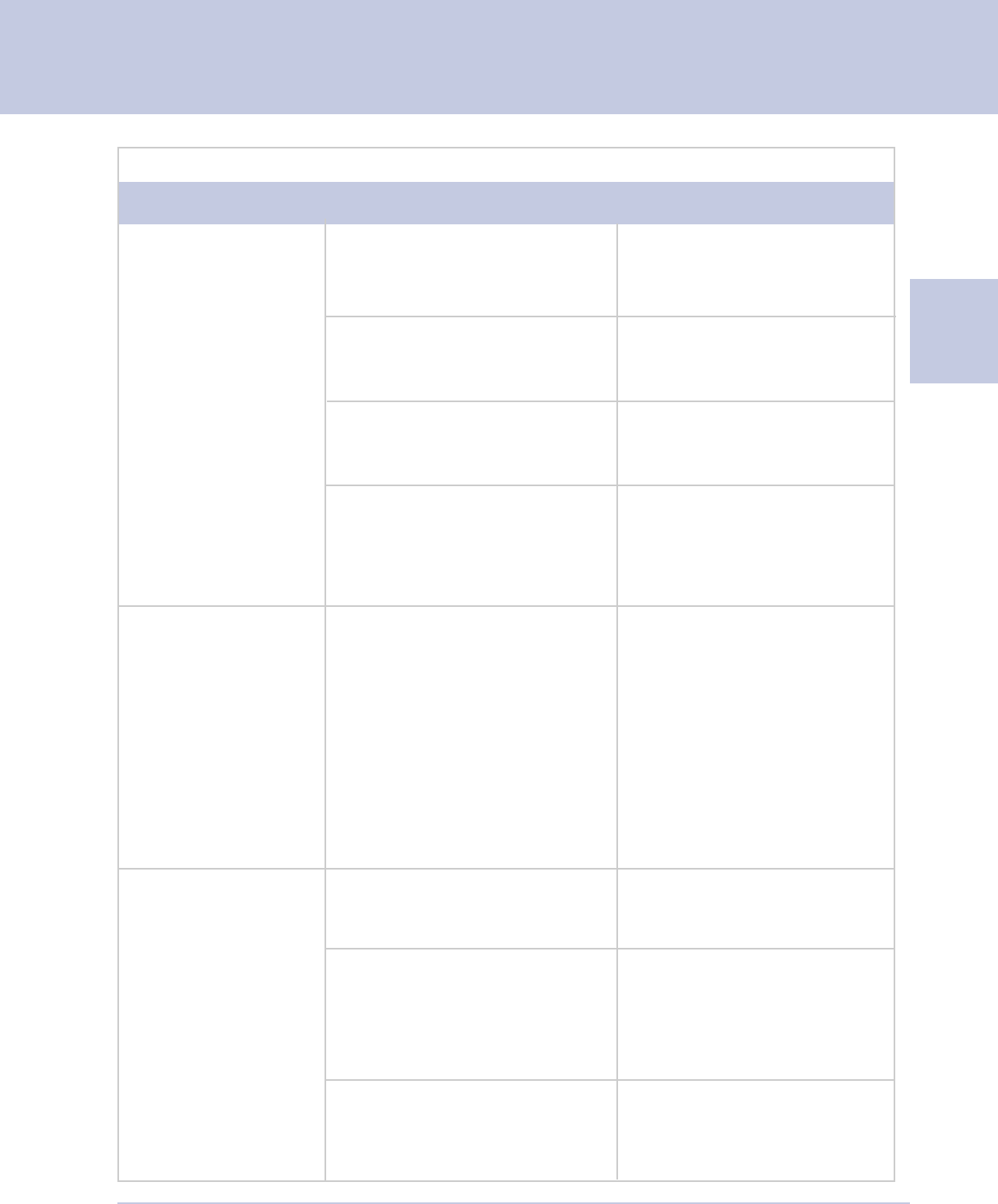
10
SV60951 Rev. A
DM1000 Operating Guide
10-13
IntelliLink Control Center (continued)
Problem Possible Cause Solution
Postage Refill
Fails with
IntelliLink
Control Center
On or Off the
Mailing
System.
(continued)
Phone line is not
connected or is loose.
Reconnect phone line in
back of IntelliLink
Control Center.
Phone line is damaged.
Check phone line for damage
(cuts, crimps), and replace if
necessary.
There is a problem with
phone line.
Test the main phone outlet
and have repaired if
necessary.
There is an internal
problem with the
IntelliLink Control
Center and/or meter.
Call for service at
1.800.522.0020.
Wrong Ad,
Inscription, or
Permit, Yet
Appears In
Menu List.
Mailing system is reset
to factory default mode.
Select desired graphic.
Push the Menu key.
Select Meter Stamp
Options. Select
Advertisements or
Inscriptions.
Change Normal Preset
Timeout See 5 -
Mailing System Setup
Ad, Inscription,
or Permit Does
Not Appear In
Menu List.
Art Card is not installed or is
installed incorrectly.
Reinstall the art card.
Make sure it is in all the
way.
The item you want may
not be on art card.
Reinstall the other art
cards or call the PB
Supply Line at
1.800.243.7824 and
order a graphic.
There is an internal
problem with the
IntelliLink Control
Center and/or meter.
Call for service at
1.800.522.0020.


















