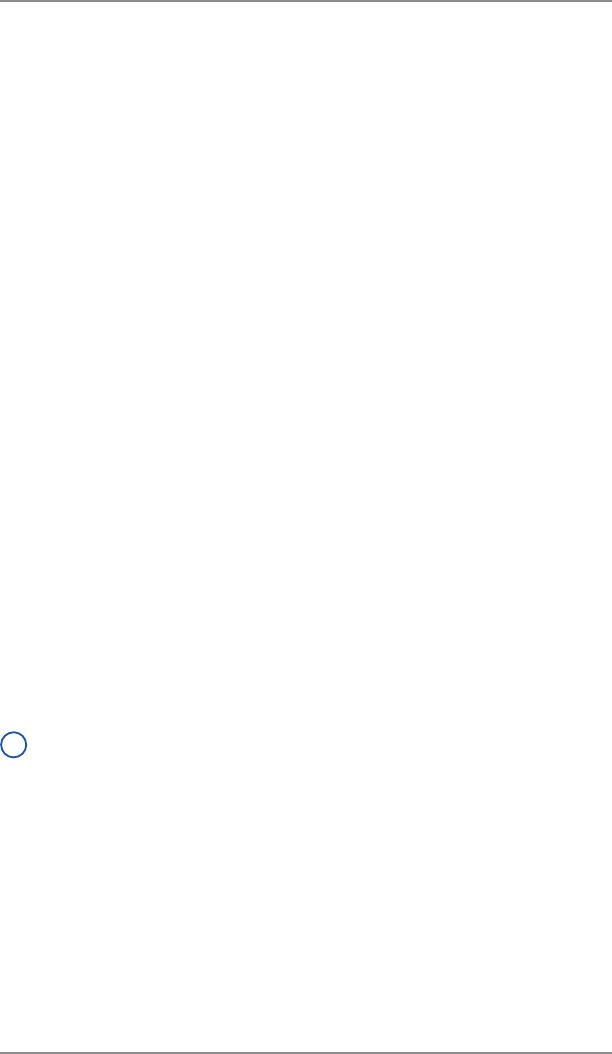
8-3
8 • Standard Accounting Option
SV62261 Rev. A
Overview of Accounting Options
An accounting feature on a mailing system allows you to track
your postage costs by categories. These categories can represent
whatever makes sense to your organization - departments, people,
locations, projects, etc. Tracking your mailing expenses by category
allows you to manage and budget your postal costs in a more effi-
cient manner.
With this model of mailing machine, you have a choice of using one
of the following accounting options:
• Standard Accounting Option
This is the base option that allows you to track postage for a
minimum number of accounts and is explained in this chapter.
• INVIEW
™
Accounting Option
INVIEW
™
Accounting and reporting allows enhanced accounting.
For more information, refer to INVIEW
™
Accounting for DM300c/
DM400c Operator Guide, SV62264.
• Budget Manager Option
Budget Manager adds a handy budgeting feature in addition to
enhanced accounting. For more information, refer to the Budget
Manager for DM300c/DM400c Operator Guide, SV62079.
• Business Manager Option
Business Manager is an accounting and budgeting package. You
can connect your system directly to a Business Manager host PC
and control all of your accounts, operators and postal transaction
data through the Business Manager
™
Administration module. For
more information, refer to the help within the Business Manager
application.
i
NOTE: The information in this chapter describes how to set up
the Standard Accounting option.


















