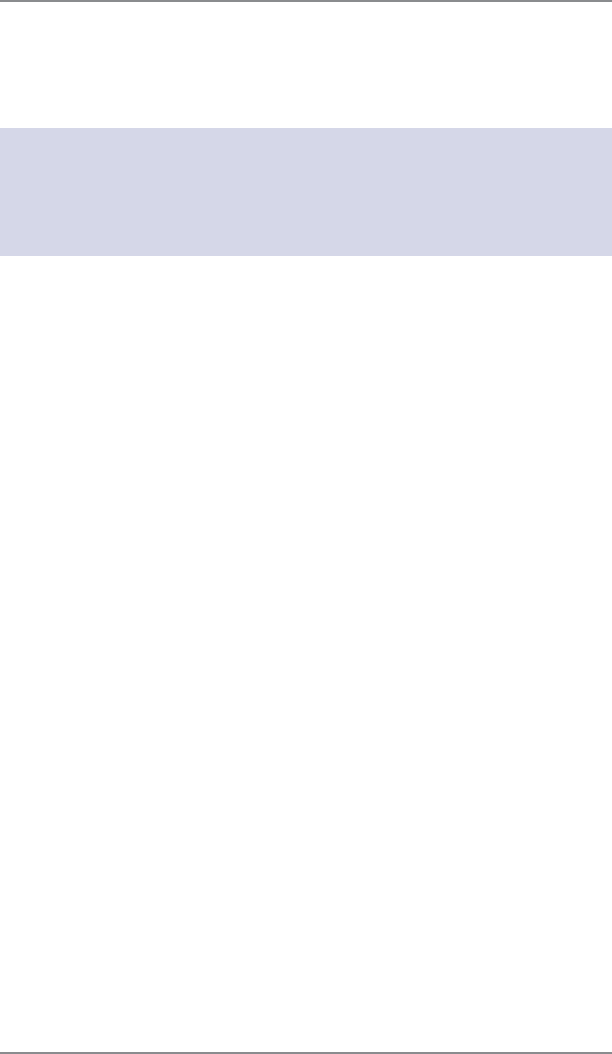
5-5
5 • Normal and Custom Presets
SV62261 Rev. A
Custom Presets
You have the option of viewing, editing the name of, overwriting
(save new settings for), or deleting a Custom Preset as necessary.
IMPORTANT:
When a rate change becomes effective, always check the post age
values assigned to all presets to make sure that they comply with
the new rates.
Selecting Custom Presets
1. Press Custom Presets.
2. The display lists all presets created on your system. Press the
down arrow key to see additional choices (if available).
3. Select the preset you want to use. You return to the Home
screen with the preset settings chosen.
Viewing a Custom Preset
1. Press Menu.
2. If necessary, press the green down arrow key to scroll through
the menu screens.
3. Select "Preset Options."
4. Select "View Preset Settings". The display lists all presets.
5. Select the preset you want to view. The first screen of defined
settings for the Custom Preset is listed. Press the down arrow
key to see the remainder of the defined settings.
6. Press Enter when done viewing the preset settings.


















