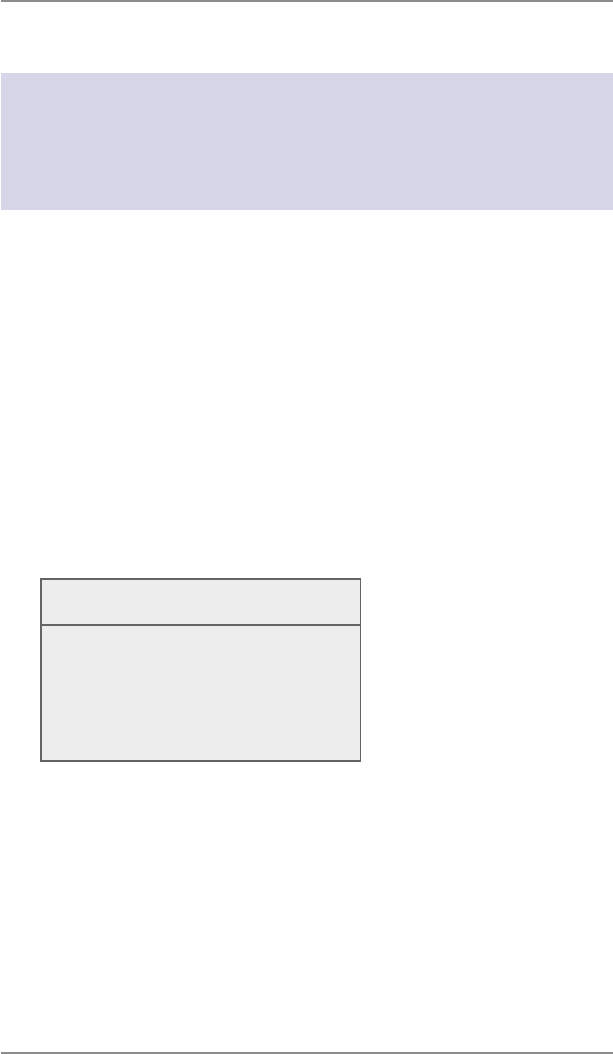
10-2
10 • Text Messages
SV62261 Rev. A
Text Messages Overview
IMPORTANT:
You should be familiar with the USPS regulations and standards
relating to custom message printing and envelope usage for guid-
ance concerning appropriate content, format, and other usage
considerations.
The Text Message feature enables you to enter text which can print
directly on envelopes as they pass through the mailing system. Text
messages can be saved in the memory of the system, and recalled
whenever appropriate to print.”
The Text Message feature has several applications. Use it for all out-
going mail that does not have a pre-printed custom message such
as Business Reply Mail. Even if you use a pre-printed message on
outgoing mail, this capability can be used to define a department or
section of your organization for “return mail.” By implementing this
as a process, undeliverable mail can bypass the Mail Center, and be
returned directly to the department that generated the mailing.
Text messages are accessed by pressing Menu and selecting "Text
Messages".
Text Messages
Space Used: 0/5
◄ Create New Messages
◄ Edit Message Namet
◄ View/Edit Message Name
◄ Delete Messages


















