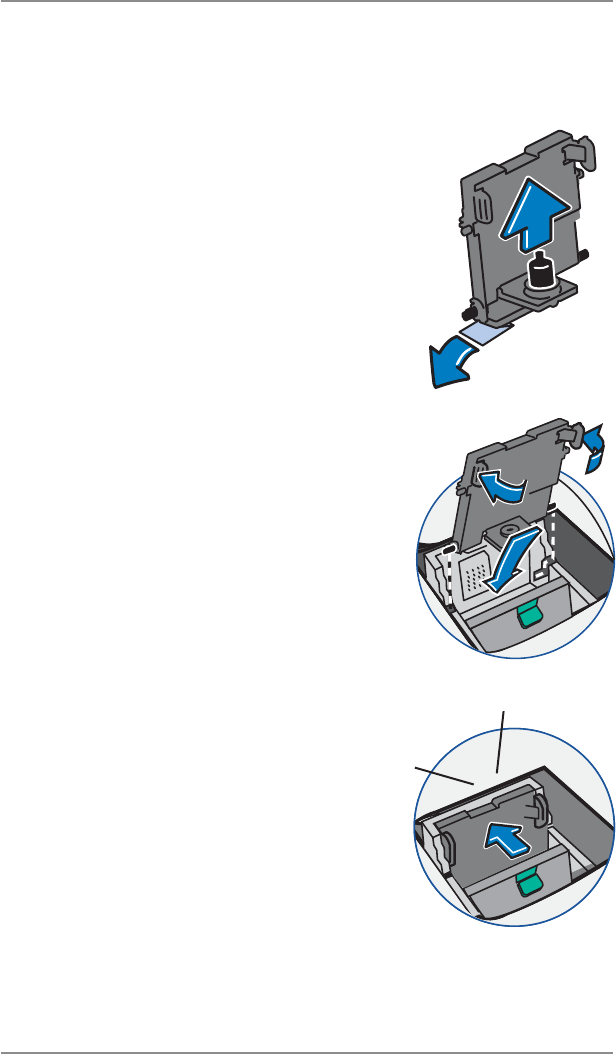
12-16
12 • Maintenance
SV62261 Rev. A
4. Pull up and remove the black cap on
the new print head (if present). Also
remove the protective tape from the bot-
tom.
5. Squeeze the two gray tabs on either
side of the new print head and slightly
angle the print head while sliding it back
into its holder.
6. Push the print head back into place. You
should hear a click when it is seated
correctly.
CLICK!
7. Replace the ink cartridge. Follow step 5 - 9 in Replacing the Ink
Cartridge in this chapter for more information.
Replacing the Print Head (continued)
Printer Maintenance (cont'd)


















