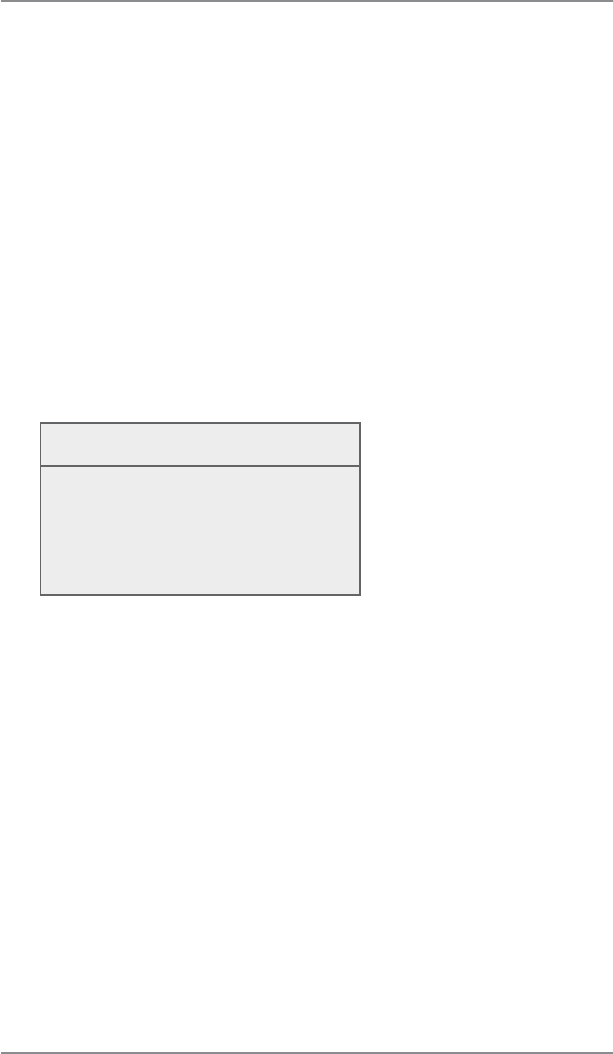
12-14
12 • Maintenance
SV62261 Rev. A
Cleaning the Printer Nozzle
This option allows you to purge the print heads in an effort to fix a
printing problem
1. Press Menu.
2. If necessary, press the green down arrow key to scroll through
the menu screens.
3. Select "Maintenance".
4. Select "Printer Maintenance".
5. Select "Clean Printer Nozzle".
6. You have a choice of four purges to use. Normally selecting
"Purge A" is sufficient to purge the system, unless directed by a
Pitney Bowes agent to do otherwise.
7. The system executes a purge. This may take a few moments.
When finished, the Cleaning Complete screen displays.
• Select "Print Test Pattern" to print a test pattern. See Printing
a Test Pattern in this chapter for more information.
• Select "Select Another Purge" to choose a different purge.
• Select "Done" to return to the Printer Maintenance menu.
Clean Printer Nozzle
Select Purge
◄ Purge A
◄ Purge B
◄ Purge C
◄ Purge D
Printer Maintenance (cont'd)
Replace Ink Cartridge
This option allows you to replace the ink cartridge. See "Replacing
the Ink Cartridge" at the start of this chapter.


















