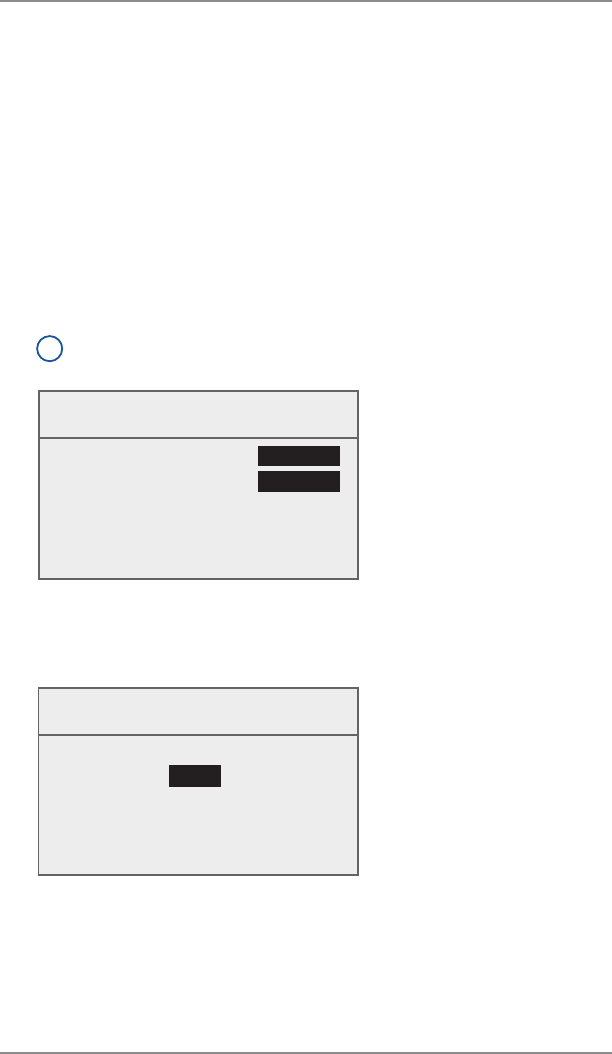
11-7
11 • Scale Options
SV62261 Rev. A
Creating Intra BMC ZIP Code Groups
Use this option to create Intra BMC ZIP Code groups. Acquire all
postal ranges eligible for the discount rates, then follow the proce-
dure below.
1. Press Weigh/Rate.
2. If necessary, press the green down arrow key to scroll through
the menu screens.
3. Select "Manage BMC ZIPS".
4. Select "Create New Group".
i
NOTE: If you have never used this feature before, only "Cre-
ate a new group" displays.
Create Intra BMC
ZIP Group
◄ Beginning ZIP :
Enter
◄ Ending ZIP :
Enter
Beginning ZIP
Enter First 3 Digits
_
◄ Accept
Managing Intra BMC ZIP Code Groups (cont'd)
5. Select "Beginning ZIP".
a. Type in the first 3 digits of beginning ZIP.
b. Select "Accept".


















