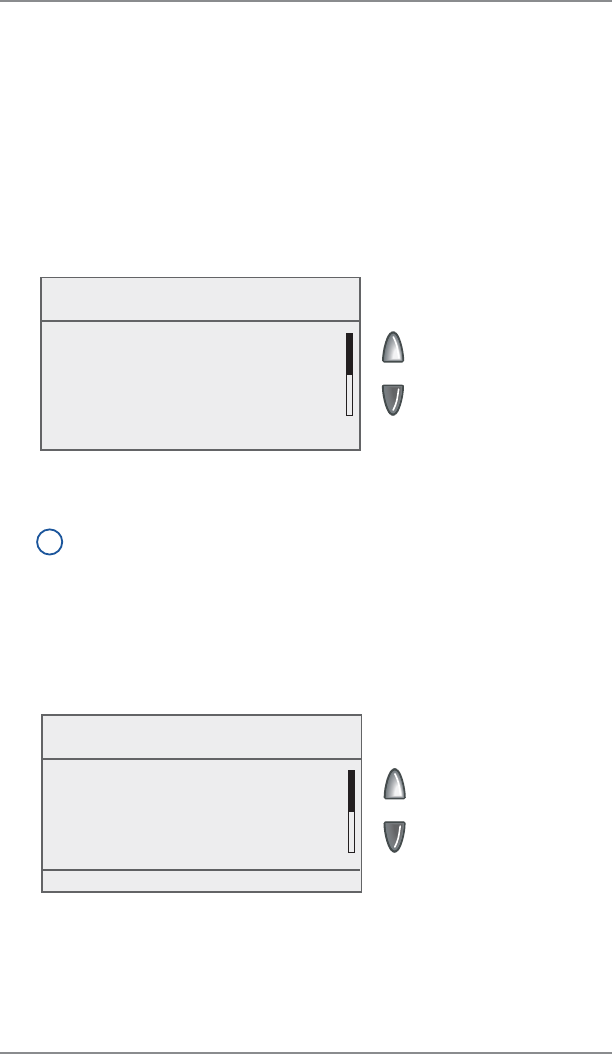
3-5
3 • Running Mail
SV62261 Rev. A
Using the Optional Weighing Platform
1. Make sure weighing platform is activated. See Chapter 11, Scale
Options to turn your weighing platform on, if necessary.
2. Place mail piece on weighing platform (you will see “lb. and oz”
under the "Scale" on the display). The weight of the mail piece
will appear on the top-line of the display and valid classes and
rates for this weight valid are displayed.
5. Press Enter when finished selecting all the class options and
fees.
Refer to Using Envelopes to Print Digital Indicia or Using Tapes to
Print Digital Indicia in this chapter for information on the envelope
feeding and tape strip printing options for your system.
3. Select the desired class by pressing the key next to the class
name (use the scroll keys to see additional rates).
i
NOTE: If you are unsure if a particular class is valid for your
mail piece, call your local post offi ce or visit www.USPS.com.
4. If there is no value next to the class name, more information
is needed. Follow the prompts for the options and/or services
available for this class of service. The last screen is usually
"Services" which lists special services such as COD and
Insurance.
Select Class
0 lb 0.5 oz
◄ 1st Class : $xx.xx
◄ Priority : $xx.xx
◄ Pkg Service
◄ Express
1st Class $0.44
Select Extra Services
◄ Insurance
◄ COD
◄ E-Certified : $xx.xx
◄ Certified : $xx.xx
Done [Enter]
Applying Postage (cont'd)


















