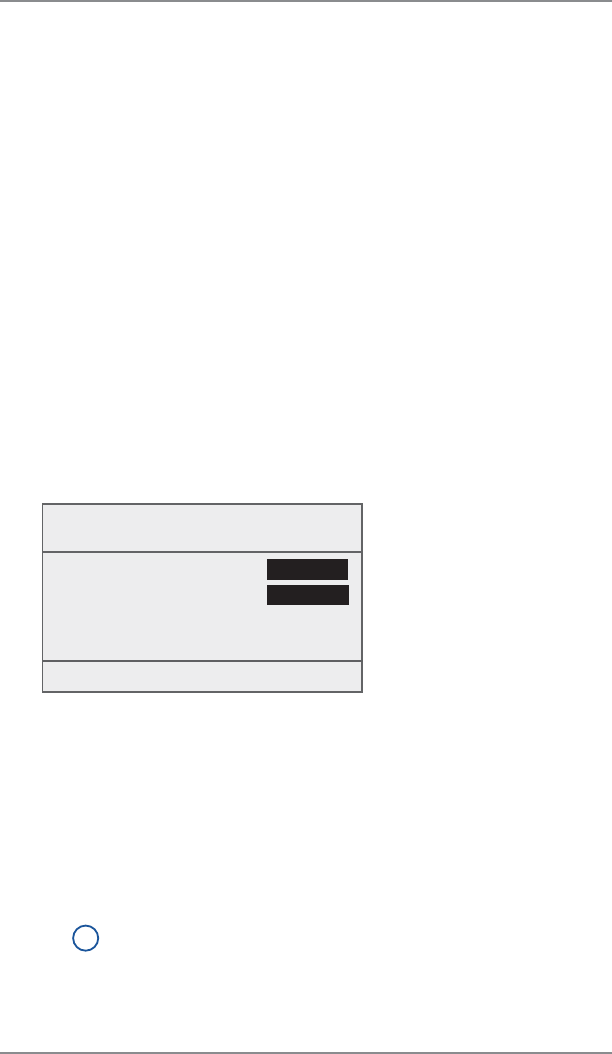
11-3
11 • Scale Options
SV62261 Rev. A
Zeroing the Scale
If you have set you machine to retain the weight from the previous
package or mail piece, you will need to run this option to zero out the
weighing platform.
1. Press Weigh/Rate.
2. Select "Zero the Scale".
3. The weighing platform will zero out the weight and return to the
Home screen.
Setting Weight Change Options
You can set how the weighing platform reacts regarding the class of
service or ZIP Code when the weight changes.
1. Press Weigh/Rate.
2. If necessary, press the green down arrow key to scroll through
the menu screens.
3. Select "Change/Retain Class".
When New
Piece
◄ Retain Class :
Yes
◄ Retain dest (ZIP/Zone) :
Yes
Done [Enter]
4. Select "Retain Class".
• Toggle "Yes" if you want the system to retain the class when
the weight changes.
• Toggle "No" if you do not want the system to retain the class
when the weight changes.
5. Select "Retain dest (ZIP/Zone)".
• Toggle "Yes" if you want the system to retain the ZIP Code/
Zone when the weight changes.
i
NOTE: Not applicable if Retain Class is set to "No".
• Toggle "No" if you do not want the system to retain the ZIP
Code/Zone when the weight changes.
6. Press Home when done to return to the Home screen.


















