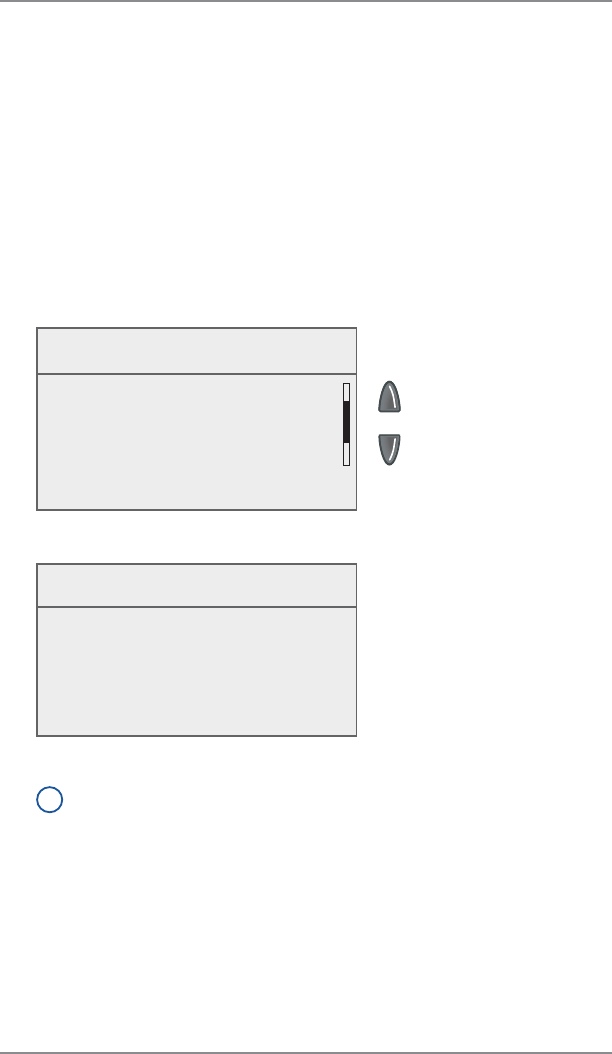
6-15
6 • Adding Postage/Connecting to Data Center
SV62261 Rev. A
Data Center Options
◄ Check for Updates
◄ Phone Settings
◄ Distributor Settings
◄ Network Settings
Downloading Files or Updating System
Use this option when you need to manually:
• Perform USPS
®
meter inspections
• Restart an interrupted download
• Download postal inscriptions, envelope ads, meter software
updates, or rate updates
1. Press Menu.
2. If necessary, press the green down arrow key to scroll through
the menu screens.
3. Select "Data Center Options".
4. Select "Check for Updates".
Main Menu
◄ Preset Options
◄ Text Messages
◄ Maintenance
◄ Data Center Options
The system automatically dials the center.
i
NOTE: Make sure the system is connected in the proper
manner to communicate to the Pitney Bowes Data Center
(see page 6-2).
5. After connection is made, if some type of software or postal
update or download is available, a message stating so displays.
A. If a download is not mandatory, you will be prompted with
either “Download Now” or “Skip, Return Home.” Select the
one that makes sense to you at that time.
B. If a download is mandatory, only “Download Now" displays
and you must perform the download.


















