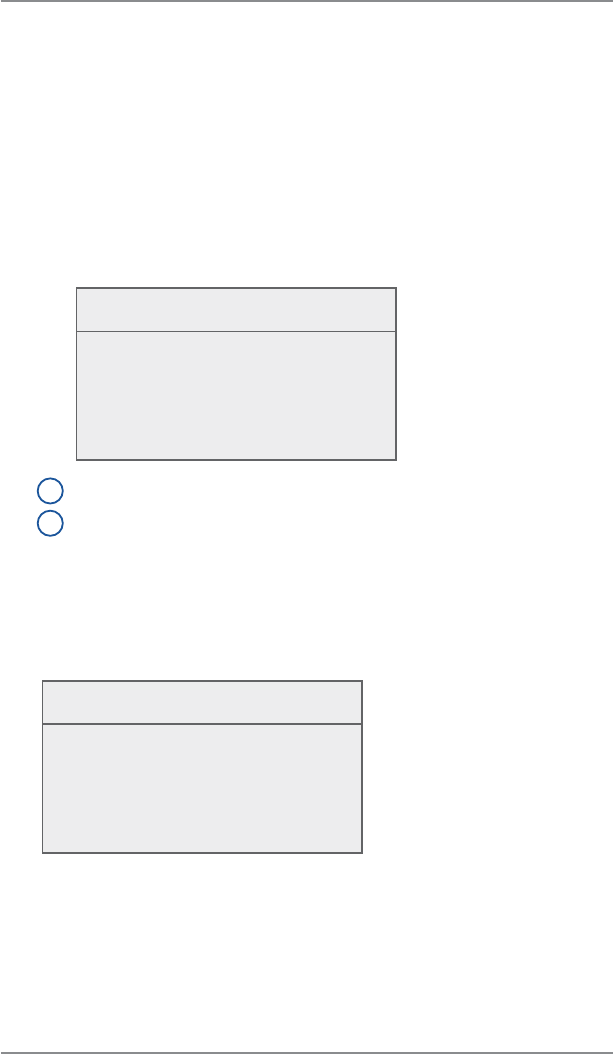
6-12
6 • Adding Postage/Connecting to Data Center
SV62261 Rev. A
Postage Refill Complete
Refilled : $ xxxxx
Available : $ xxxxx
◄ Print Receipt
◄ Continue
Refill Postage
◄ Refill $ xx.00
◄ Another Amount
◄ Check PBP Balance
Adding Postage
You can add postage to your machine any time you need to, as long
as you have enough funds in your Postage By Phone
®
ac count and
your system is connected to the Pitney Bowes Data Center.
1. Press Refill Postage.
• You may select “Refill $xx.00” to add the amount shown.
• Select “Another Amount”. Key in the amount in whole dollars
that you want to add and select “Accept”. Select "Yes" to
verify the amount.
i
NOTE 1: The minimum amount of postage you can add is $1.
i
NOTE 2: The amount shown in the "Add $xx" selection line
represents the amount of postage you added the last time.
3. The system connects to the Pitney Bowes Data Center (this may
take a few moments). Various screens displays, letting you know
the status of the process.
4. The Postage Refill complete screen displays.
Amount Added – the amount of the postage downloaded into the
meter
Available – the amount of postage available to use in the meter.
This represents any balance you had in the meter before adding
postage, plus the refill amount.


















