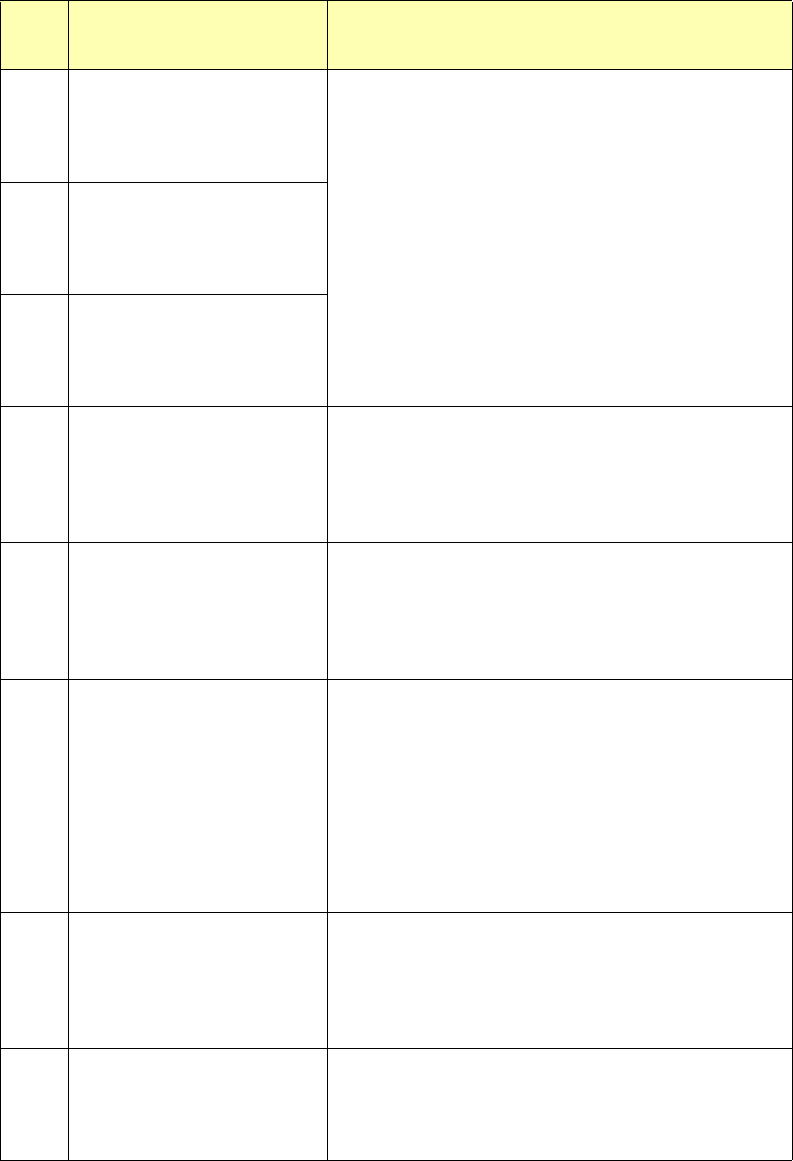
Plasmon
V
15 AIT Tape Library User Manual
Page 124
41 W axis failed home. The
library could not move the
robot to the home position on
the wrist axis.
Open the door and remove the magazines. Look for any-
thing that might be obstructing the wrist axis rotation.
Make sure the library and tape drives are not being used
by any host, then reset the library from the operator
panel.
If the error persists, contact your service provider.
42 Wrist front sensor failed.
The library could not deter-
mine the position of the robot
on the wrist axis.
43 Wrist back sensor failed.
The library could not deter-
mine the position of the robot
on the wrist axis.
60 No label. The barcode scan-
ner could not read the barcode
label because there was no
label on the cartridge or the
label was unreadable.
This error appears on the Label Information screen.
If the cartridge has a label, reposition or replace it.
If the label does not contain a checksum character,
make sure the Verify Barcode Checksums option is off.
If the error persists, contact your service provider.
62 Not present. The barcode
scanner could not read the
barcode label because the
designated element is not
present.
This error appears on the Label Information screen.
If necessary, install a magazine or tape drive.
64 Bad label checksum. The
barcode scanner could not
read the label because of a
problem with the checksum
character.
This error appears on the Label Information screen.
If the label does not contain a checksum character,
make sure the Verify Barcode Checksums option is off.
Check the label for damage and replace the label if nec-
essary.
Make sure the library and tape drives are not being used
by any host, then reset the library from the operator
panel.
If the error persists, contact your service provider.
70 Mbus failed. The robot com-
mand processor experienced
an error.
Make sure the library and tape drives are not being used
by any host, then reset the library from the operator
panel.
If the error persists, the robot may need to be replaced.
Contact your service provider.
72 Front door is open. The front
door was open at an invalid
time; or the door sensor is
malfunctioning.
Close and lock the door.
Reset the library from the operator panel.
If the error persists, the solenoid or door sensor may
need to be replaced. Contact your service provider.
LCD
Code
Description Corrective Action


















