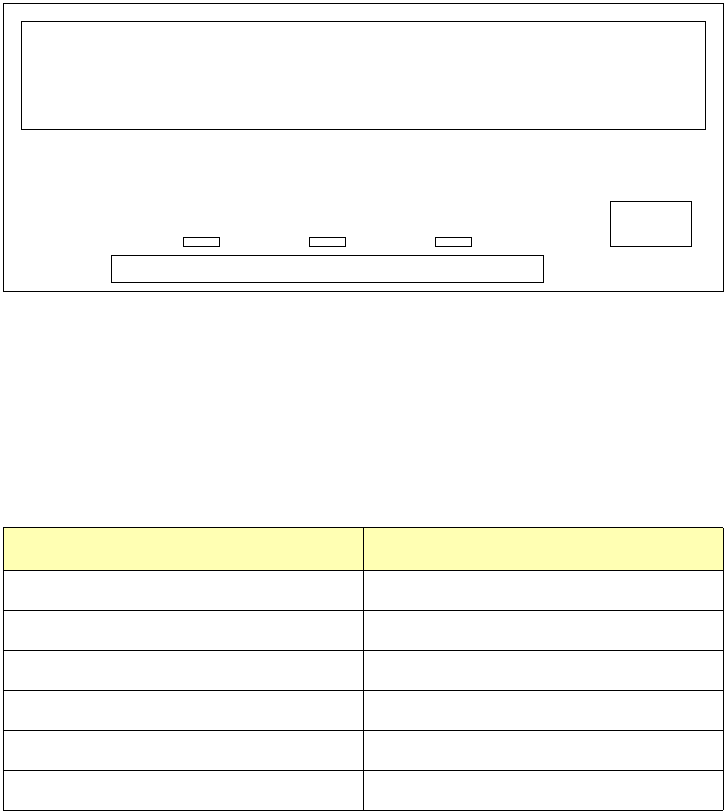
Tape Drive Operation
Page 77
Figure 27. AIT-3 Tape Drive Status Indicators
The following table describes some of the AIT-3 tape drive LED states. For a complete listing of LED
states, contact Sony. To read the LEDs you must open the library door and remove the magazine in front
of the drive.
Table 15. AIT-3 Tape Drive Staus Light Conditions
LED States Condition
Tape Motion (left) LED on Tape is loaded.
Tape Motion (left) LED flashing SCSI activity is occurring.
Cleaning Request (middle) LED on Cleaning is required.
Cleaning Request (middle) LED flashing Cleaning activity is occurring.
Replace Tape LED (right) on. Media error.
All LEDs flashing. Hardware error.
Tape
Motion
Cleaning
Request
Replace
Tape


















