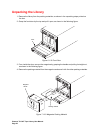Hardware Installation
Page 29
Connecting the Library to the SCSI Bus
This section provides general guidelines for connecting the library to the SCSI bus. The library includes
two SCSI devices: the library itself and one tape drive. Each device is a wide, low-voltage differential (LVD)
SCSI configuration.
CAUTION
Do not connect an LVD library to a high-voltage differential (HVD)
SCSI bus. Doing so may cause damage to the library or other devices
on the bus.
Before you begin connecting the library to the SCSI bus:
•
Read Appendix B if you are unfamiliar with connecting devices on a SCSI bus, especially
issues concerning LVD configurations.
•
Determine how many SCSI buses you want to connect to the library and which bus you want
to connect to which device.
•
Make sure you have the necessary SCSI cables and terminators. For information about
SCSI cable specifications, see Appendix B. If you need to order any of these items, see
Contacting Plasmon at the back of this manual.
•
Make certain the host computer and any peripheral devices are powered off.
CAUTION
To avoid damaging the tape drive, make sure the library is powered off
when you connect the library and tape drive to the SCSI bus.
Ensure that an ESD wrist strap is worn during any cable connecting
and any servicing procedures.